This app uses the Device Administrator permission.
You need to activate Device Administrator to use “Lock screen” feature by Zone AssistiveTouch. You need to deactivate Device Administrator when you uninstall the app. But if you does not want to use “Lock screen” feature, you does not need to activate Device Administrator.
Features:
-Customizable menu: quick action or opening application
-Swipe circle to select menu: new experience for large-screen phone gesture control
-App Freezer: freeze the apps you rarely used
-Become transparent smartly: does not disturb the normal screen display
Quick action:
-Home, Back, Recents key
-Open Notification-panel
-Camera
-Torch
-Lock screen
-Screenshot(Android 5.0+)
-Power dialog(Android 5.0+)
-Menu key(Root)
-Launch Assistant
-App Freezer
Open application:
-Open previous application
-Any application you favorite
-Shortcuts
Feed back
– If you like Zone AssistiveTouch, please give us 5 star
– If you have any problem with the app, please contact us by email
What’s New
1.Support Android 7.1
2.Add “Vibrate” option
3.Add the “CALL_PHONE” permission to avoid the crash of “Direct dial” shortcut
4.If you want to help translate this app in your language, check this project https://github.com/Mixiaoxiao/ZoneAssistiveTouch_TranslationProject. Thanks sincerely.
Additional information
Zone AssistiveTouch
com.mixiaoxiao.touchassistant
1.9.5
1.31 MB
50,000+ downloads
MixiaoxiaoTeam


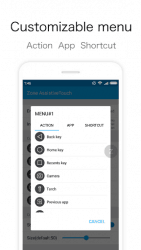







Leave a Comment