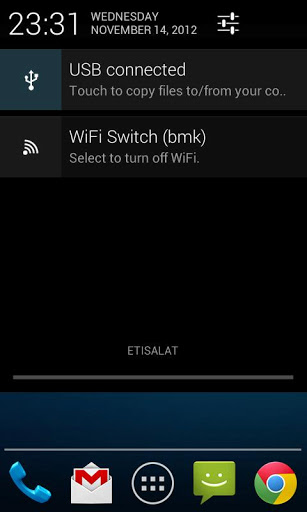

WiFi Status Bar Switch toggles WiFi on/off.
The switch is placed in the status bar for easy access from other applications. You can also use it as a widget-like shortcut on your home screen.
When connected, the network’s SSID is displayed after the title in the notification and if WiFi is on but not connected to a network, an icon is shown in the status bar.
ICS users: There is no way to sort the status bar icons like on previous Android versions. That means that there will sometimes be a blank icon in the status bar before other notifications. Fixed in Jelly Bean.
Send me an email if you want to translate it into your language.
CURRENT VERSION : 1.5
REQUIRES ANDROID : 1.6 and up








Leave a Comment