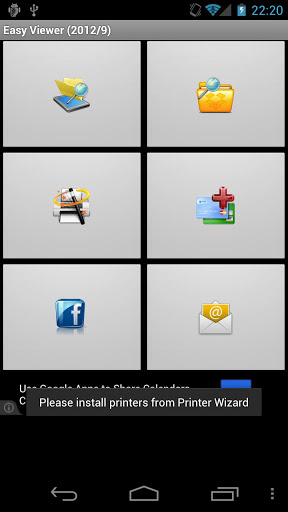
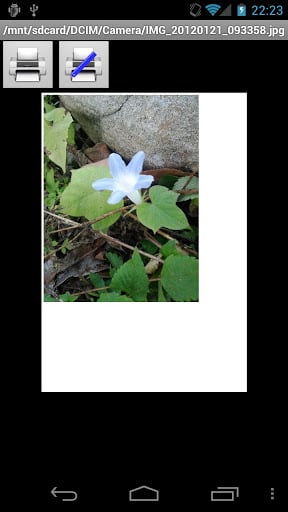
EasyReader helps you view and print your files
= Manage and view your images and documents (totally free)
– supported images: .jpg .bmp .png .gif .tif
– supported documents: .pdf .doc .docx .xls .xlsx .ppt .pptx<1>
– manage and view local images and documents
– manage and view Dropbox images and documents
= Print your image and documents (limited free)
– Printer Wizard<2> helps you to manage your printers
– print to local network printers<3>
– print to Google Cloud Print<4>
<1> EasyReader converts your .doc .docx .xls .xlsx .ppt .pptx file to pdf file before read it.
<2> Printer Wizard automatically searches available network printers and verifies the compatibilities by printing test page.
<3> Please make sure that your printer is connected to the WiFi which your Android device is connected to.
<4> Please see http://www.google.com/cloudprint/learn/ to learn more about Google Cloud Print
Please note:
A. EasyReader is FREE. It does not cost you any money to downlaod and install, does it?
B. Management and viewing your files are totally FREE.
C. Print function is limited FREE.
D. You have ONE MONTH FREE TRIAL to test the Print functions. (We only provide free trial on the first time installation)
E. After the free trial expired, you have 5 times free print each month. Please subscribe if you want to print more.
F. EasyReader does NOT support every printer in the world, please print the test page correctly before any subscription.
CURRENT VERSION: 1.29
REQUIRES ANDROID: 1.6 and up









Leave a Comment