How to use WIFI Password Recovery?
1.Open the WIFI Passwords Recovery app
2.Use a rooted device and authorize super-user permissions
3.Recover Saved/Scanned WIFI
Features:
* Free:Free WIFI password Recovey app
* Passwords:List all wifi passwords that you connected(root required)
* Detail:Show SSID and wlan passwords and detect wifi history
* Easy:Copy the WIFI wifipasswords to Clipboard(to be able to paste key anywhere)
Encode your wifi password for another device to scan and access the network
*Share:Share WIFI Passwords by some way or create QR code for other apps to scan it
or sms,mail,note etc.
*Backed up:If you sign in GoogleAccount and back up your own WIFI passwords,then you can recovery your all passwords on other root devices.
Have you ever connected to so many wifi networks and forgot wlan passwords?
WIFI Password Recovery is an application to view all your saved/scanned WiFi passwords on your android devices.Remeber it’s only restore connected wifi passwords.WIFI Password Recovery is a simple and powerful tool to view wlan passwords on your android devices.Recovery wifi passwords won`t work without root.
Forget your wlan password but need to re-connect your new device to WiFi and want to share a WiFi password with your friend?
–WIFI Password Recovery,Monitor Network to backup all WiFi passwords on your GoogleAccount, and restore it with just one step! Share with friends through SMS or email. Never lose your wifi password again.
Send us email if you have any problem: [email protected]
What’s New
new version
bug fix
Additional information
WiFi Password Recovery
com.ld.free.wifipwd.recovery
2.5.2
4.38 MB
1,000,000+ downloads
WiFi Password Recovery Team



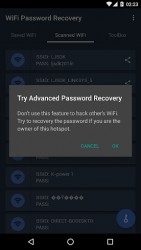

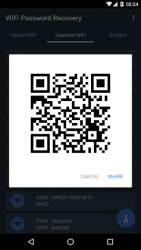






nice apps