Includes home screen widgets: one displays detailed connection info, another lets you switch among your favorite networks with a single tap, and yet another toggles WiFi Access Point.
Can scan for and switch to the best network out of several configured.
New and improved:
• Improvements in "best network switcher" for 5Ghz specifically.
• Updated for Android 6.
• "Material design" widgets (version 3.5).
• A UI redesign (version 3.0): modern looking icons, swiping between list and radar views.
• Assign your own descriptions and icons to individual WiFi networks – never forget what that "XYZ1234" network is;
• Switch among your favorite networks with a single tap by using the WiFi Network Switcher widget. It will even enable WiFi if needed.
• "Best network" to switch between different networks you may have around the house or office (off by default, enable in app settings);
• Automatic switching between fixed and dynamic (DHCP) IP addresses (Android Settings in 2.* can't do this);
Some features require that you purchase the $1.75 premium package, available right in the application through Google Checkout (safe, secure).
These features are: advanced per-network options (description, icon, IP address), the one-tap network widget, and two widget themes inspired by Android 5.* (Material Design, since version 3.5).
All the other – essential – features are free: the widget with detailed connection info (four sizes, two free themes), scanning and connecting to networks, the network list view, the network signal radar.
Orders are processed and saved by Google and can be reactivated after a phone reset / flash, or on a new phone.
About requested permissions:
"Change system settings" is needed to switch between fixed and dynamic IP addresses, if configured so.
"Prevent phone from sleeping" is needed so you can enable automatic scanning and discover open networks around you.
"Read USB storage" for notifications about open networks, when enabled, and the sound file is picked from the memory card.
"Market billing service" is needed to make purchases.
•••
If you have an issue or a question, please contact me at [email protected] (email is also shown in the about box and below).
•••
What’s New
Bug fix in "single tap network switch" widget.
Updated for Android 6.
Fixes and improvements in "best network switcher" for 5Ghz.
Enabled searching for "best network" even if the current network connection is good (in case there is a better one).
Added settings -> auto-scan on start.
New "Location" permission is necessary to get the list of scanned networks on Android 6. Your (user's) actual location is not interesting to me at all.
Additional information
WiFi Manager
org.kman.WifiManager
3.6.0.5
1.82 MB
Android 4.0 and up
Dec 27, 2015
10,000,000+ downloads
Kostya Vasilyev






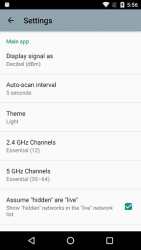






how can i transfer it on my mobile?????????????
When you get it tap and hold it copy that and paste it there where you want to transfer ir
Wifi manager download
Wifi manager download
good
wifi manager download
I had download the WiFi manager from this site but I not get desired result also the file is not install on my phone