WHY USE WHATSAPP:• NO FEES: WhatsApp uses your phone’s Internet connection (4G/3G/2G/EDGE or Wi-Fi, as available) to let you message and call friends and family, so you don’t have to pay for every message or call.* There are no subscription fees to use WhatsApp.• MULTIMEDIA: Send and receive photos, videos, documents, and Voice Messages.• FREE CALLS: Call your friends and family for free with WhatsApp Calling, even if they’re in another country.* WhatsApp calls use your phone’s Internet connection rather than your cellular plan’s voice minutes. (Note: Data charges may apply. Contact your provider for details. Also, you can’t access 911 and other emergency service numbers through WhatsApp).• GROUP CHAT: Enjoy group chats with your contacts so you can easily stay in touch with your friends or family.• WHATSAPP WEB: You can also send and receive WhatsApp messages right from your computer’s browser.
• NO INTERNATIONAL CHARGES: There’s no extra charge to send WhatsApp messages internationally. Chat with your friends around the world and avoid international SMS charges.*
• SAY NO TO USERNAMES AND PINS: Why bother having to remember yet another username or PIN? WhatsApp works with your phone number, just like SMS, and integrates seamlessly with your phone’s existing address book.
• ALWAYS LOGGED IN: With WhatsApp, you’re always logged in so you don’t miss messages. No more confusion about whether you’re logged in or logged out.
• QUICKLY CONNECT WITH YOUR CONTACTS: Your address book is used to quickly and easily connect you with your contacts who have WhatsApp so there’s no need to add hard-to-remember usernames.
• OFFLINE MESSAGES: Even if you miss your notifications or turn off your phone, WhatsApp messenger will save your recent messages until the next time you use the app.
• AND MUCH MORE: Share your location, exchange contacts, set custom wallpapers and notification sounds, email chat history, broadcast messages to multiple contacts at once, and more!
*Data charges may apply. Contact your provider for details.
What’s New
• Play videos right away without waiting for them to download first. Videos will still be downloaded to your phone as the video is playing. (Android 4.1+ and only works with videos sent from the latest version of the Android app)
• Introducing WhatsApp video calling. With free video calls, you can have face-to-face chats with your friends and family around the world. Data charges may apply. (requires Android 4.1+)
• You can now send and receive animated GIFs
You may also be interested in whatscan for whatsapp
Additional information
Latest
31 MB
Android 4.0 and up
1,000,000,000 – 5,000,000,000 downloads
WhatsApp Inc.


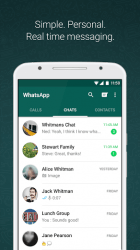









Watsup …
Soooo gooood
Waysup ..
Luv it
Hi good eveing niceday
today is agreat day a year older,
Its nice…
whatsapp good job
Water! I just got in!!gonna love this apps
It’s working. Thanks guys
I m also use whats app using whats app my SONY XPERIA phone
I have installed the app but it is not conecting give suggestion
i bought Sony Xperia Z Tablet LTE, downloaded this Whatsapp, didn’t receive SMS from Whatsapp (my tablet able to receive SMS, can’t make call)…..what can i do?
I have celkon A 67…. I tried so many times to install d app… it zz downloaded bt not installng … plz tell me what might be d pblm
Yepppppp……
owsomee re,.
I am using a Samsung galaxy tablet. How can it be possible for me communicate through whatsapp when d tablet does not have a sim card?
Very nice , thanks a lot,but if there is video call then much better
Very Good .
Have a nice day today
Very nice softwere but no audio or video call
its awsome its a killer bt no video calling aki pliz adjust
After verification, ‘sorry,you may not have email client for your phone’ is appearing…how to add contacts manually and invite friends in whatsapp for pc?
Is gud
whatsapp is not downloading on my laptop so please i requeted that plz any idea to make software for windows pc , Desktop.
plz help any idea to use whatsapp for pc sir
dude download bluestacks app p;ayer .. nd install it nd den download wataap massanger .. will directly install in bluestack nd den u can use watsap 😀
hello everybody follow instructions carefully
pc apps downlode kahan se hoga
I love it…
I av LG_C199 and i wat 2 download whatsapp bt i av try all my best i dnt no wat 2 do again pls help me am waitin
I dont know how to download whatsapp
i downloaded and install it but not working at checking phone i don’t know why i checked the phone millions time
I woke up today to find out that all of my contacts in Whatsapp were gone!!! What’s the deal here?
thumdermomz u hav to enter appsapk.com/whatapp have a nice day
Ok
To cooOool app 2 nice …supar up….
I AM NOT ABLE TO DOWNLOAD WATS APP IN MY MOBILE PLEASE SAY ME .I HAVE THE APP BUT WHEN I TRY TO DOWNLOAD IT SAYS U R MOBILE DATE IS INACCURATE
Agr aap whatsaap downlod nahi kr pa rhi h to aap apk file install kr sakti h taki aap whatsapp chala sak or aap ksi s bhi apk file la sakti h
I dnt know how to connect to what’sapp messaging and to download it I use HTC phone thanks