WHY USE WHATSAPP:• NO FEES: WhatsApp uses your phone’s Internet connection (4G/3G/2G/EDGE or Wi-Fi, as available) to let you message and call friends and family, so you don’t have to pay for every message or call.* There are no subscription fees to use WhatsApp.• MULTIMEDIA: Send and receive photos, videos, documents, and Voice Messages.• FREE CALLS: Call your friends and family for free with WhatsApp Calling, even if they’re in another country.* WhatsApp calls use your phone’s Internet connection rather than your cellular plan’s voice minutes. (Note: Data charges may apply. Contact your provider for details. Also, you can’t access 911 and other emergency service numbers through WhatsApp).• GROUP CHAT: Enjoy group chats with your contacts so you can easily stay in touch with your friends or family.• WHATSAPP WEB: You can also send and receive WhatsApp messages right from your computer’s browser.
• NO INTERNATIONAL CHARGES: There’s no extra charge to send WhatsApp messages internationally. Chat with your friends around the world and avoid international SMS charges.*
• SAY NO TO USERNAMES AND PINS: Why bother having to remember yet another username or PIN? WhatsApp works with your phone number, just like SMS, and integrates seamlessly with your phone’s existing address book.
• ALWAYS LOGGED IN: With WhatsApp, you’re always logged in so you don’t miss messages. No more confusion about whether you’re logged in or logged out.
• QUICKLY CONNECT WITH YOUR CONTACTS: Your address book is used to quickly and easily connect you with your contacts who have WhatsApp so there’s no need to add hard-to-remember usernames.
• OFFLINE MESSAGES: Even if you miss your notifications or turn off your phone, WhatsApp messenger will save your recent messages until the next time you use the app.
• AND MUCH MORE: Share your location, exchange contacts, set custom wallpapers and notification sounds, email chat history, broadcast messages to multiple contacts at once, and more!
*Data charges may apply. Contact your provider for details.
What’s New
• Play videos right away without waiting for them to download first. Videos will still be downloaded to your phone as the video is playing. (Android 4.1+ and only works with videos sent from the latest version of the Android app)
• Introducing WhatsApp video calling. With free video calls, you can have face-to-face chats with your friends and family around the world. Data charges may apply. (requires Android 4.1+)
• You can now send and receive animated GIFs
You may also be interested in whatscan for whatsapp
Additional information
Latest
31 MB
Android 4.0 and up
1,000,000,000 – 5,000,000,000 downloads
WhatsApp Inc.


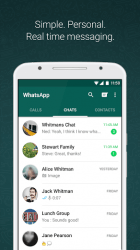









Pls I really need help I tried to download whatsapp on my samsung galaxy but its not working pls I want to start using
Downloading Link has been updated.
I hope no one will face any issue in downloading now…
Best of Luck.
am trying to download whatsapp and am not getting through, its saying that this item isn’t available in my country
oohh… Then you have to use any VPN service or any other app of this category like… Viber, Tango, Line, Text Plus.
Iam trying to download whatsapp but ikant
help me download whats app
pls hav be try my possible best to download whatsapp but I can’t get it pls help me to do it
Could you please tell us the exact issue that you are facing ?
1 – File is not available ?
2 – Downloading speed is slow ?
3 – Your phone is not able to install ?
or any other issue that you are facing .
I Tried to download on my Tecno T731 getting Unsupported Format error
Try this link : WhatsApp
i cant get my verify code plz help my phn No +2**********5
check your phone internet settings well
Cannot install on whatsapp on my phone. whenever I try I get a message that my time and date are not correct should reset date and time. Don’t know which time and date it is referring to. My time and date are correct.
that is good
cant download whatsup plz help im loosing too much airtime on this. every time i try ro download i recieve a msg saying i must check my network setting when i do still tere is no success plz help.
i’ve been trying 2download whatsupp t alwys fail n took al my airtime
Sindi i am not sure why you are facing such kind of issue because i can download and install without any issue here, So I’ll suggest you to please download the WhatsApp Messenger in your PC, and then transfer the downloaded application in your phone through data cable, bluetooth or wifi. Locate the transferred file and Tap to install.
It may can solve your issue.
For your kind information..its not network problem.m connected to internet.your advise is useless
I m facing problem in phone number verification..please solve my problem.m using samsung galaxy grand
I downloaded whatsapp from this website..installed successfully but facing problem in phone number verification..it says network error.check your conection.kindly solve my problem.
You must be connected with internet to use this application.
Please connect your phone with internet and try again.
because ur Phone D0nt have mobile network..?
a very close friend showed me this application i think its great
I am using a motorola MB525 and I was using whatsapp until it told me to upgrade it, when I tried to cancel then it automatically got canceled and when im trying to reinstall, it gives a msg, network error, please help me.
This is latest version that we have, please download from here and install in your phone again without uninstalling the previous version.
Hope it will work for you.
help me to download whatsapp and massenger application in my Andriod phone.
how can i download whats app on my samsung GTS7562 duos
I have try for many time but unsuccesfuly
Why ?
Did you got the solution here ?
pls help me to down load the whattsup and massenger aplications
We are here to help you but could you please tell us the issue that you are facing ?
Its nice being a hotmail fan
Am failing to download whatsapp on my galaxy x cover
Everytime I try to download it reaches at 100% bt it says unsuccesiful so what can be the problem and what can I do
Failing to download whatsapp
To make sure everything is working. I’ve downloaded and installed the same file. Please try again because everything is working here.
I have a blue dash phone and i am having difficulty downloading whatapp
I want to download whatsapp but having problem withdownloading pls help me out
I have downloaded and the same file then i install in my own phone to test . Everything is working fine.
Easily downloaded & Easily installed.
Can i down load whatsapp on samsung N7100
Pls i use tecno T731 & i want to download whatdapp but it keeps failing to open after i download it.wat should i do?
l have samsung wave 11 s8530 l can not load whatsapp on my phone what must I do
Because your phone is Bada based not android. and we have only Android apps.
AV been using d app for a while until I was asked to upgrade tried but itdid not work out… Been trying to redownload ever since but to no avail… Am using an Android phone
i want to download whatsapp on my phone huawel
I WANT TO JOIN WHATSAP
i luv watsap cos it add to easy connectivity
plz somebody help me