WHY USE WHATSAPP:• NO FEES: WhatsApp uses your phone’s Internet connection (4G/3G/2G/EDGE or Wi-Fi, as available) to let you message and call friends and family, so you don’t have to pay for every message or call.* There are no subscription fees to use WhatsApp.• MULTIMEDIA: Send and receive photos, videos, documents, and Voice Messages.• FREE CALLS: Call your friends and family for free with WhatsApp Calling, even if they’re in another country.* WhatsApp calls use your phone’s Internet connection rather than your cellular plan’s voice minutes. (Note: Data charges may apply. Contact your provider for details. Also, you can’t access 911 and other emergency service numbers through WhatsApp).• GROUP CHAT: Enjoy group chats with your contacts so you can easily stay in touch with your friends or family.• WHATSAPP WEB: You can also send and receive WhatsApp messages right from your computer’s browser.
• NO INTERNATIONAL CHARGES: There’s no extra charge to send WhatsApp messages internationally. Chat with your friends around the world and avoid international SMS charges.*
• SAY NO TO USERNAMES AND PINS: Why bother having to remember yet another username or PIN? WhatsApp works with your phone number, just like SMS, and integrates seamlessly with your phone’s existing address book.
• ALWAYS LOGGED IN: With WhatsApp, you’re always logged in so you don’t miss messages. No more confusion about whether you’re logged in or logged out.
• QUICKLY CONNECT WITH YOUR CONTACTS: Your address book is used to quickly and easily connect you with your contacts who have WhatsApp so there’s no need to add hard-to-remember usernames.
• OFFLINE MESSAGES: Even if you miss your notifications or turn off your phone, WhatsApp messenger will save your recent messages until the next time you use the app.
• AND MUCH MORE: Share your location, exchange contacts, set custom wallpapers and notification sounds, email chat history, broadcast messages to multiple contacts at once, and more!
*Data charges may apply. Contact your provider for details.
What’s New
• Play videos right away without waiting for them to download first. Videos will still be downloaded to your phone as the video is playing. (Android 4.1+ and only works with videos sent from the latest version of the Android app)
• Introducing WhatsApp video calling. With free video calls, you can have face-to-face chats with your friends and family around the world. Data charges may apply. (requires Android 4.1+)
• You can now send and receive animated GIFs
You may also be interested in whatscan for whatsapp
Additional information
Latest
31 MB
Android 4.0 and up
1,000,000,000 – 5,000,000,000 downloads
WhatsApp Inc.


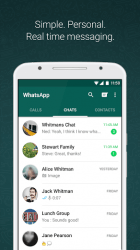









I like it
Besssst oF Whats aaaaaapp
Infact is a good app
what’s app messenger is very good source of social networking communication is super obb
Very nice and very good App
It’s superb
Please download whatsApp in my mobile.
Good app for social health….
Pls help me for whatsapp downloading in my mobile.
how can i help u?
you can download from web in pc then copy in mobile
great app
Very nice app.
pls l can I flesh my phone so DAT l can installed whatsapp.
Nice app
I like whatsapp its a good app
Whatsapp is a super hero app…..
Maasha Allah Very Good
pc and laptop users better choose blue stacks.. ana android app emulator
i like so much
l like whats aap
Oh really
How install whatapp on windows tab without sim?
Hello,my download instalation on HTC is not successful and what advice do you have for me because i use Ubuntu and HTC
to those who are using laptops i thing its better for u to install Bluestacks, just go under google search and typ Bluestacks
What’s app is good and l love nd want 2 download what’s app
thank dear ti is useful me to download and instaal for my android phone aaps.
this is such a good site to find apps.
thanks
I luv WhatsApp,,
Hie,, I Luv dc app, cuz it z the bst, n i enjoy t. Dwnld whatspp n c wt the bst. Gud site.
I would like to have what’s app on my phone phone,
whatsapp is not designed for tablets ….thats why it have some comatiblity problem with tabs…
laptop se whatshap chalane ke tarike
install bluestacks on your laptop and after that install the apps you want to use.
whatsapp is asuper chating app
superrrrrrttbbbbbbb…,…..