*IT CAN’T DOWNLOAD VIDEOS FROM YOUTUBE DUE TO THEIR TERMS OF SERVICE.How to use:
-Use the built-in Browser to visit your favorite web sites
-Click on video any downloadable file (press and hold on images)
-Choose Download
-Open the downloaded files from the left menu
-Download path : SDCardard/Video Downloader
About The Video Downloader APK
Video Downloader is an Android app. It has so many powerful features to download all types of from popular video websites. The app is completely free; it needs just a few steps to download your favorite video in a short time. In addition, the app provided various resolutions to select while downloading the videos.
Video Downloader App Permissions
Video Downloader 1.2.5 APK requires following permissions on your Android device.
ï Network sockets information access.
ï It can write to external storage.
ï Able to read from external storage.
ï Can access information about networks.
ï It can prevent the processor from sleeping or screen from dimming.
ï It has access to the vibrator.
How to Use Video Downloader App?
Here are four tips to use the video downloader app on Android:
ï Step 1: Open the Video Downloader Application.
ï Step 2: Copy the video link whatever you want to download from the website Example- from YouTube.
ï Step 3: Now, simply paste the video URL into the search box of any of the Video Downloader App.
ï Step 4: The last step is to click on “Download Now, it will display the resolution. You can select the resolution as per your choice if and start downloading the video.
Conclusion:
Video downloader app made the video downloading easy and free from any popular site. The resolution selection is yet a plus point, which makes it more users friendly.
Enjoy ????
What’s New
Play videos bug fix
Additional information
Video Downloader
com.broloader.videodownloader
2.2.5
2.32 MB
5,000,000+ downloads
Broloader





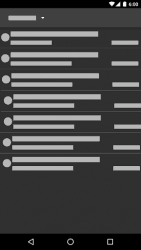






Leave a Comment