2. Regardless of the language of the text input language you select is automatically recognized and translated into the language is translated.
3. Translated data is stored in an environment where the Internet can call and can be used as dictionary.
4. English To Play feature Main menu> Settings> TTS (text-to-speech) voice data from the installation should proceed. Or Downloads the voice data for the SVOX Pico Engine by getting the language pack from the Android Market.
5. For voice input feature [Google Voice Search] application in the market for search and install the required support.Some of the languages below the current translation is not supported. Please note.
– Translation support language
Arabic
Bulgarian
Catalan
Czech
Danish
German
Greek
English
Spanish
Estonian
Persian
Finnish
French
Hebrew
Hindi
Haitian Creole
Hungarian
Indonesian
Italian
Japanese
Korean
Lithuanian
Latvian
Hmong Daw
Dutch
Norwegian
Polish
Portuguese
Romanian
Russian
Slovak
Slovenian
Swedish
Thai
Turkish
Ukrainian
Vietnamese
Chinese (Simplified)
Chinese (Traditional)
– Speech Support Languages
English
French
German
Italian
Android platform 2.1(Eclair) support
Android platform 2.2(Froyo) support
Android platform 2.3(Gingerbread) support
Android platform 2.3.3 support
Android platform 3.0(Honeycomb) support
Android platform 3.1 support
Android platform 4.0(Icecream sandwich) support
Android platform 4.1 support
What’s New
[ v2.8.0] UX/UI updatesCore engine updates
Additional information
Translate Free
com.james.GGTranslate
2.8.2
4.16 MB
1,000,000+ downloads
SmartWho




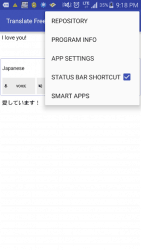


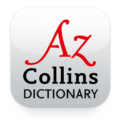




Best.Apps I Like it..
very usefully
I would like to communicate in urdu to a friend on viber. Having an overlay for use while in viber would be most helpful