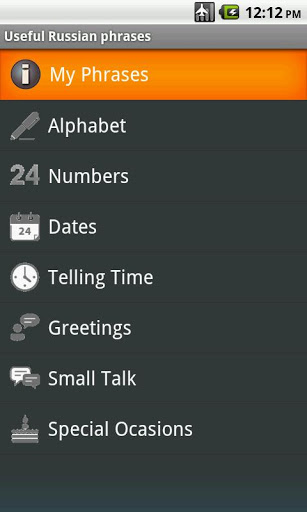
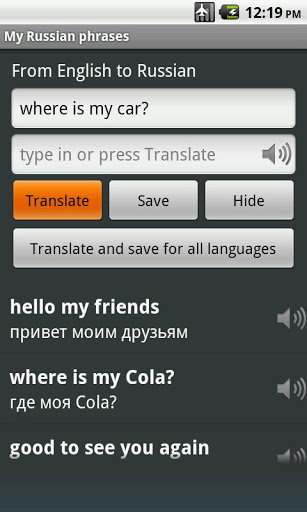
Translated useful phrases for you to learn or use in foreign countries.
This application helps you get around in a foreign country.
Some of our users offered to help us out with better translations. For those interested in helping, please translate the phrases located at wp.me/p19U61-21 – it would mean a LOT to us. We are waiting for you emails and will give credit to contributors!
Useful translated phrases for the following situations: travel & transportation (airport, airplane, bus stop, bus, train station, train, taxi stand, taxi), food and accommodation (hotel, hotel room, restaurant), emergency situations (police, officer, ambulance, hospital, doctor, pharmacy or drug store), spoken interaction (greetings, small talk) and basics, such as telling the time, week days, learning alphabet pronunciation and a great list of numbers.
The supported translations are for Spanish, Portuguese, polish, german, french, italian, chinese, koreean and japanese. Further releases will add dictionaries for hindi, arabic, portuguese, russian and others. The possibility to switch the base language will also be available, so that foreign tourists traveling to major english-speaking cities, like London or New York, can have a valuable guide.
For chinese and japanese we currently have a limited number of categories (numbers, week days, telling time, greetings, small talk). Airport, train, bus, taxi, hotel, restaurant, police and hospital will be added in a future release.
Text to speech functionality is also provided either trough the phones TTS engine* or trough a cloud web service. A user can click on a phrase and hear a voice with native accent speak it. This makes it easier to talk to foreigners in order to obtain tourist info.
The translator comes with integrated high quality spanish translation, no Internet connection required. The translate system will have more tourist information in the next release, many new phrases will be added in addition to different countries and languages.
We provided a feedback form so you can tell us directly if you encounter a problem. We also appreciate any suggestions you might provide, like new categories, or corrections for phrases.
Next release will add support for arabic and korean, as you suggested in the feedback.
*** IMPORTANT DISCLAIMER ***
* There are phones that do not support text-to-speech. We are not to be held reliable in this situations.
* To check whether your phone has text-to-speech capabilities go to Menu -> Settings -> Voice input & output -> Text-to-speech settings.On models with Android 1.6 go to Menu -> Settings -> Speech synthesis.
* Also you can reach text-to-speech settings by clicking the “TTS Settings” menu item of our application.
* If Pico TTS engine is not installed, please install it by clicking “Install voice data”.
* We also recommend installing the eSpeak engine from Android market, as there are languages that need it (they are not supported by Pico TTS).
* Our application asks you to install them when they are needed (when you click on phrase) but we recommend having them installed from the beginning, especially if you don’t have permanent access to the Internet.
* To select the default speech engine, speech rate, or to specify your default settings, go to Text-to-speech settings as described above.






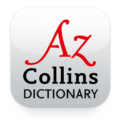

Leave a Comment