Security of the home has always been an important factor for humans. Obviously, everyone will want their residence to be safe secure. In case of breakouts or theft, people will try to prevent the incident from happening. For this reason, alert systems have been created and upgraded with time. Hence we need a top camera app to monitor everything.
With modern technology, cameras that are controlled by apps directly from the user’s device are the latest level of security that one can provide in their homes. These cameras are always on standby and will alert the owner in case of any suspicious activities. There are a lot of home security camera apps available at present.
Some of the top camera apps are given below-
1. Home Security Camera WardenCam – Reuse old phones
Those who have tablets or smartphones which are not being used, this app can turn them into effective monitors to act as security cameras. This way, anything going on outside the door, in a room or wherever the camera is placed can be kept in track.
The app needs to be downloaded and installed in two smartphones. That way, one becomes the camera and another becomes the monitor. Top features of WardenCam include its connectivity. It can work anywhere with a stable 3G, 4G, LTE, and Wi-Fi connection.
It also provides alerts on sensing via motion detection through emails or push-notification. The cloud storage is completely free. Multiple cameras can be setup which can stream 24×7. Users can listen to sounds and talk from the devices as well.
App Reviews
- It’s totally inexpensive and very easy to use.
- Great app! Works fully from my phone.
- I can finally use my old smartphones for something good.
- The streaming quality is great! It looks much clearer than the traditional CCTVs.
- I have experienced no lag in the streaming. Smooth video transmission and highly effective!
2. DIY CCTV Home Security Camera – Alfred
Those who are looking for home security cameras that can act as IP cam, pet monitor, baby monitor or just for keeping an eye, Alfred is the solution. Voted as the best home security camera app, it has also been downloaded the most and has been providing brilliant services to the users.
The installation of the app needs to be done on two devices. Both of the apps need to be logged in with the same Google account. That’s all one needs to do. With 3G, 4G and Wi-Fi connectivity, Alfred provides high-quality pictures and videos. The motion sensor is very sensitive and can catch even the slightest movements.
Alfred is very easy to use as well. With multiple webcams and viewing options, it connects very fast and provides clear images and videos with no interruptions. With two-way audio, users can both listen and talk if they want to.
When a fisheye lens is attached to the phone, the range of view becomes ultra-wide. No external mounting required. Anywhere the device is kept will be its station. Even though some advanced features of Alfred requires the permission of the device administrator, once enabled, it will provide the ultimate streaming security service to the user.
App Reviews
- Very easy to install and use! No tutorials.
- Hands down the best security cam app ever! I can keep an eye on everything at home even from my office.
- Used this as a baby cam and I have to say that I am more than satisfied. Every time the baby rolls over, I get an alert.
- Very convenient. Easy to use and uses less power.
- Both of my old smartphones have ultra HD cameras. As a result, I can view most of the videos in high quality without interruption. Much better than other security cameras.
3. Make your old phone as Home Security Camera – SeeCiTV
Instead of buying new and costly security cameras, turn your old smartphones into high-level security camp with the help of this app. SeeCiTV is very easy to setup and use. With proper Wi-Fi connection and Gmail ID, two smartphones can be instantly turned into high-level security cams, one for viewing purposes and another for acting as a camera.
The cams can be accessed from anywhere as long as you have a stable internet connection. SeeCiTV also supports Full HD 1080p streaming and the audio is two-way. The screen remains off while in usage as well. Therefore, battery consumption is way less. Users need to provide passwords or pins to connect the devices.
The motion detector is pretty accurate as well. All the videos are stored in the Cloud Storage of Google Drive. Also, the security cameras can be turned on and off remotely as well. More than two smartphones can also be connected and they can be used as cameras or viewing monitors both.
App Reviews
- It’s a great app! Uses very less power.
- Works perfectly from both my devices.
- Way better than other heating up security cams. My phone does not get heated at all.
- The most versatile app I have ever seen.
- Used it in 5 devices with Wi-Fi. Works perfectly without any glitch or lag.
4. Security Camera CZ
This app has been designed specifically to work as a security camera for parental or family monitoring and fro enterprise management. Additionally, it can also be used as a pet care camera, senior care monitor or as a baby care monitor.
The two-way audio enables speaking and listening and the night vision mode enables clear images and videos at dark as well. Security Camera CZ has a lot of advanced features, all of which are completely free. Some of them include motion detection, live recording, zooming features, multiple camera support, push alerts and adjusting video quality with respect to connectivity.
App Reviews
- Very stable app. No crashes and lag so far. Highly responsive.
- Picks up slightest movements and assesses false alarms on its own! Very smart app.
- Can see clear images at night too! It’s almost like infrared. Very much impressed.
- The zoom works way better than other security cams. Picture quality is good too!
- Even with my low internet speed, it provides uninterrupted service. Sure the quality degrades a bit, but it’s very much worth it.
5. Home Security Camera – Home Eye
If you are looking for a replacement of DVR systems or IP cameras, this is just the perfect app for you. With a stable internet connection and two smartphones, anyone can use this app to monitor your home. With smart motion-detecting, this app will only go live when it detects something unusual, thus saving the battery.
Alert through sirens and push messages is available. Remote controlling of the actions can also be done. Thus one need not worry if they forgot to activate the app before leaving home. An advantage of using this app is that it takes incident photos very clearly by creating an automatic response. The user can also create prescheduled monitoring timetables for each day of the week, thus not having to start it manually every day.
Hence, Home Eye is a perfect replacement for CCTV surveillance at zero cost. Most of the basic features are provided to the users completely free. The pro version gives slightly better and advanced features at a minimal cost as well.
App Reviews
- Completely free and one of the top camera apps. The pro version also charges very less for those who want advanced features.
- Very good for surveillance at
- Excellent app to keep a track of your home from your workplace.
- Just loving it! I can keep a watch on my babies even when I am working on the kitchen.
- I could not afford a CCTV camera and used Home Eye instead. It works just fine.




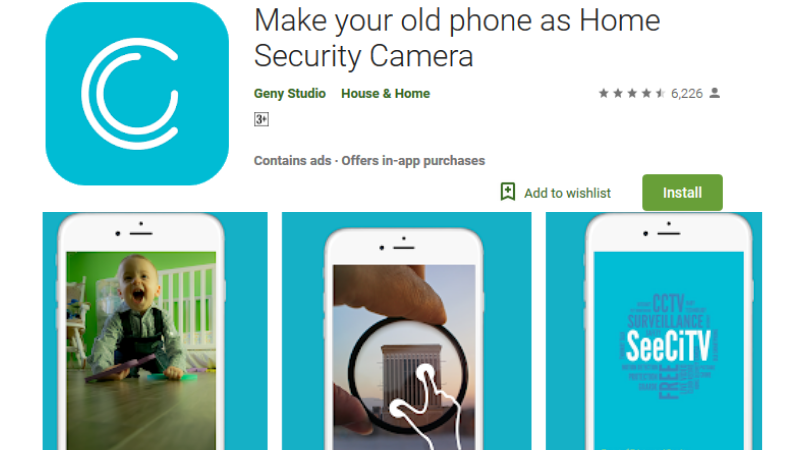
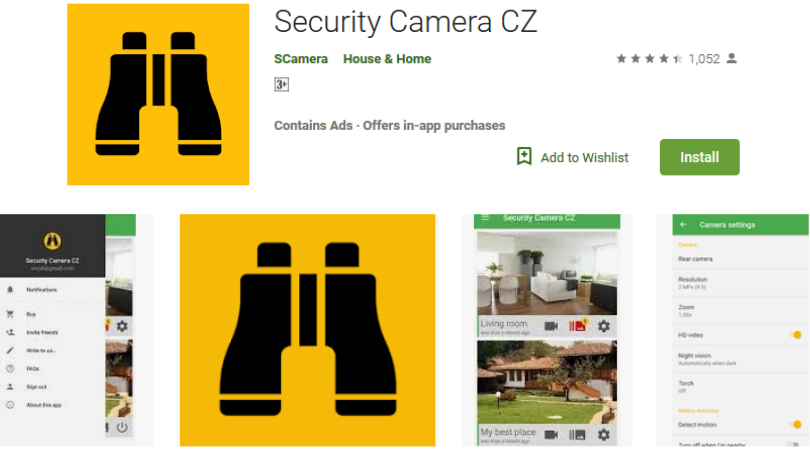







Leave a Comment