In this day and age, we just can’t wait for anything. Therefore, we need everything urgently to meet our daily needs. This way voice recording serves many purposes. For recording music, lectures, meetings, or just random ideas and thoughts, you will definitely need free voice recording apps. Though your phone already has a built-in voice recorder, it lacks some key features that even occasional users need.
There are plenty of voice recorder apps available on Google Play. Different apps have different features for various needs. So, which one to choose? Do not panic! We have listed the top 10 free voice recording apps for Android that are tried and tested. Along with serving the basic purpose of voice recording, these apps also come with added extras. So without further wait, let’s get started –
Otter
Otter is a very helpful and futuristic voice recorder app for Android. It is not all about voice recording. In fact, it also transcribes at the same time. Hence, you can easily record lectures in the classroom and business conferences to use important facts later.
The work of this app does not end after recording. It also generates the main keywords in the summary. You can easily review your notes by playing the recordings. With audio file, this app syncs words in its transcription. You can download Otter for free on the Google Play store. Nevertheless, here is the catch – you can record only 600 minutes monthly. If you are going to use it all the time, there is a plan to upgrade starting at just $9.99 monthly.
Zoho Notebook
Zoho is more than just a note-recording app. It is a very intuitive voice recorder that can make individual notebooks so you can easily sort them out later. With Zoho Notebook, recording notes is a breeze. The whole recording appears as a waveform, which looks great with 1-tap action. This app also lets you to color audio notes, move around various notebooks, and rename them.
Alarm is another icing on a cake in this app. Set reminder on the recordings and get notified when it comes to reviewing your file. There is also a lock feature to keep your contents confidential and secure the files in an app. Zoho simply have basics like lock and reminder for students.
Hi-Q MP3 Voice Recorder (Free)
This free voice recorder app has a lot of customization options to totally redefine mobile voice recording. Hi-Q makes it easier to transfer files as well with widgets. You can easily record and upload files on Dropbox. It provides the best quality sound recording with Mic.
This voice recorder app can record clips for around 10 minutes. There are in-app purchases to record clips as long as you want.
Titanium Voice Recorder with Number ID
Claimed to be listed among the best voice recorders and it truly deserves that. Titanium Voice Recorder with number ID records audio in a compressed AAC and 3GP format. It can even record and scan unknown calls on the speaker.
This cool voice recorder app may be listed halfway among the free voice recording apps for Android, but it truly has an inbuilt player to play your recordings. You may not get even better than this app.
Easy Voice Recorder
Recording on the go and anytime has never been easier with Easy Voice Recorder. Record audio even when the display is off or in the background. It supports AMR and PCM along with several high-quality file formats. Easy Voice Recorder also supports widely used formats like WAV and MP3. There are also shortcuts and widgets to start recording anytime, with support for Android Wear.
You can eliminate the quiet parts and dead space as well as raise volume with a magic wand. Therefore, while playing your recordings, it saves much time. You can also reduce background noise and echo. In the pro version, you can also upload all recordings to Dropbox or Google Drive automatically or manually.
Voice Recorder
Do not go with its generic name. Voice Recorder can do everything that Easy Voice Recorder missed. Yes, you can save the recordings in MP3 with high-quality audio. It has in-build Mic to adjust the recorder’s sensitivity. When it comes to editing, it shows the magic.
You can edit your own recordings. Trim, cut, remove, and copy/paste the parts just within the app. This app really makes sense when you have to cut some useless and boring parts. You can listen to the recording after editing to decide whether you should save it.
Parrot
Parrot is basically, the fully featured and most interactive voice recorder out there thanks to its beautiful UI to make it more fun. In the free version, you can use its inbuilt Bluetooth mic or mic, and the speaker for voice recording.
There are also calendar-style icons can be seen on recordings to identify the date when you recorded meeting or lecture. You can easily filter background noise and echo and save audio in different formats.
Rewind
Rewind is a cutting-edge voice recorder that can capture some of the most beautiful and spontaneous moments. It runs in the background silently and records everything around you. After a while, it deletes everything and keeps only the most recent recording.
Therefore, you do not have to worry about storage. You can even record in mp3 instead of wav to save up more space. This app could be your great companion for surveillance, brainstorming sessions, and recording memos or notes.
Voice Memos
Voice Memos can add tags while doing video recordings because you would never know where are the important bits on long interviews, lectures, and meeting. Instead of having any fancy feature or layout, this app simply has a list of recordings and a red and curved record button.
Cogi
Unlike any other voice-recording app listed here, Cogi also takes pictures and saves the same with audio recordings. It also listens behind the scenes and makes sure you never miss anything important. You can better remember the highlights by adding text notes and images together.
Wrapping Up
So here is the list of best free voice recording apps. Which one you would like to try or already using? Your choice depends on your professional and personal needs. It is all up, to what you want to do with your music or voice recording app.



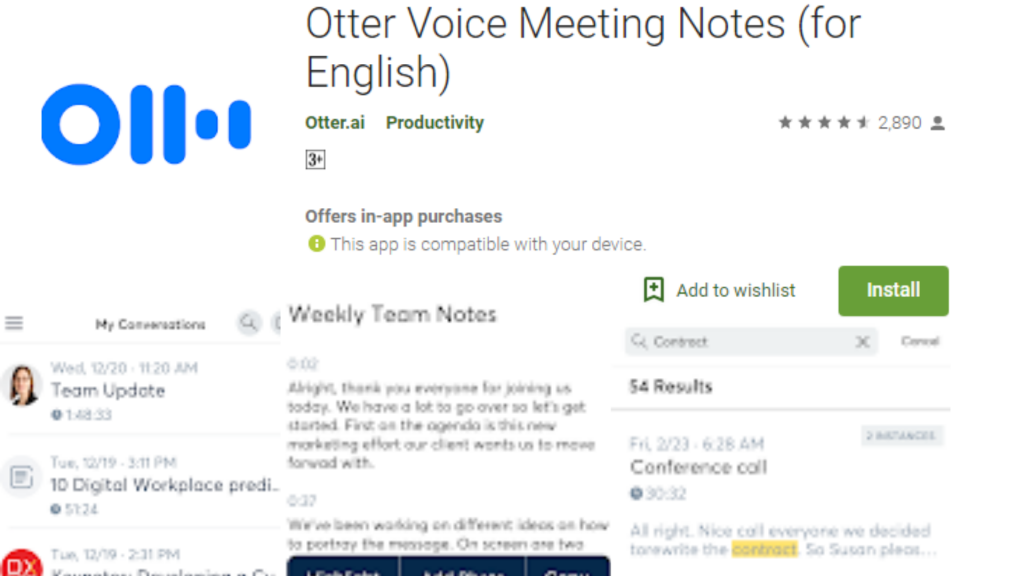
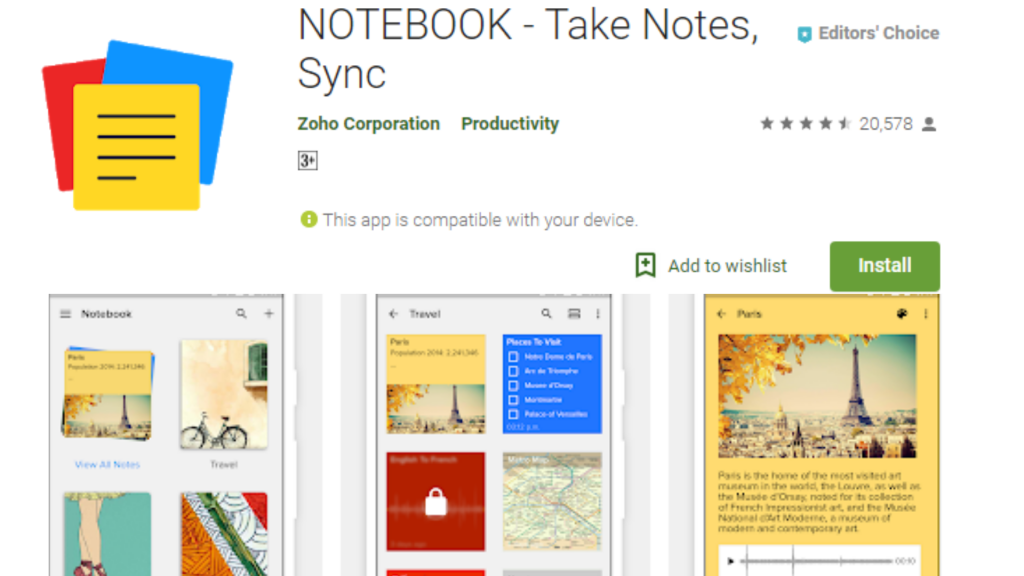
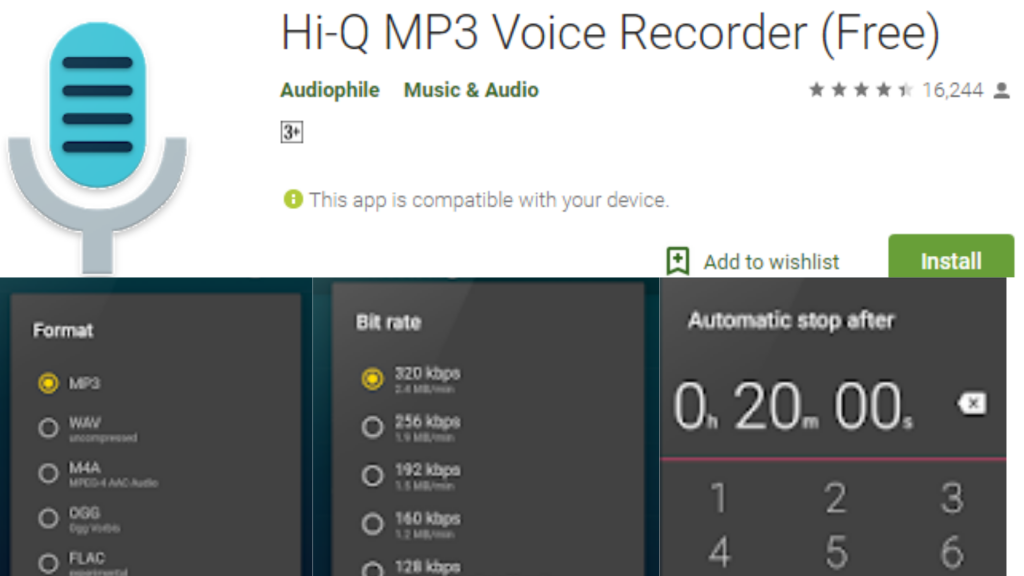
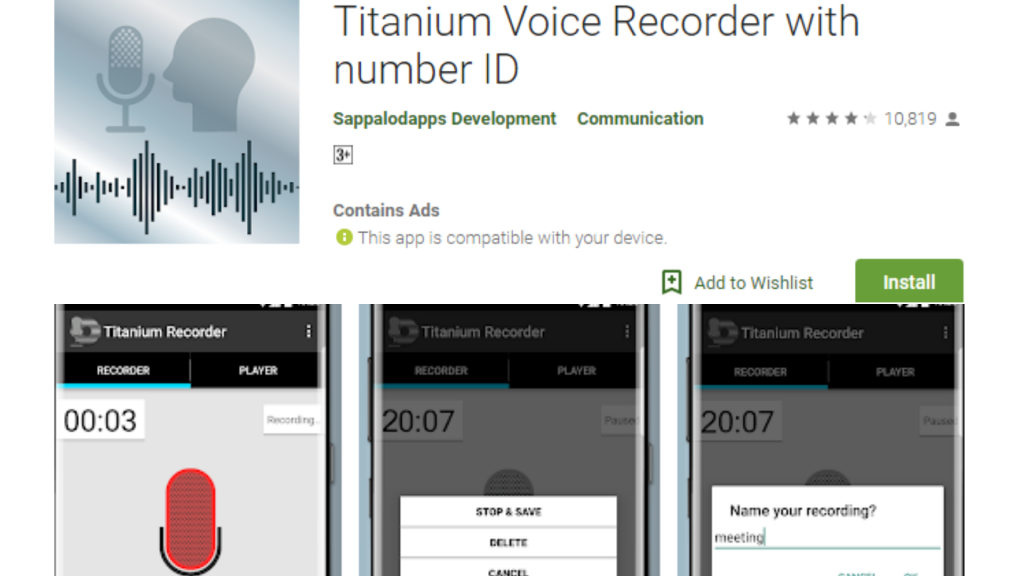
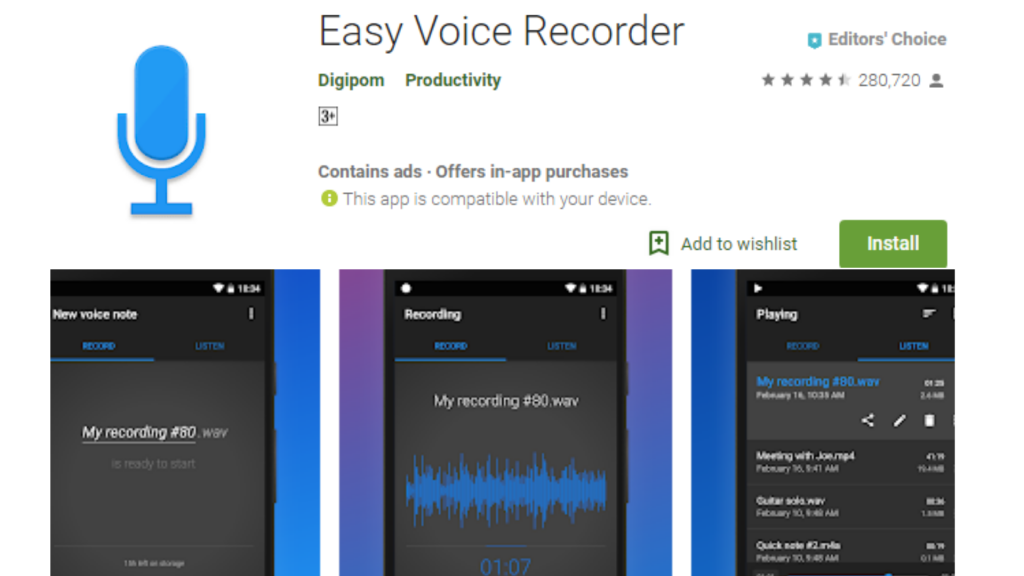
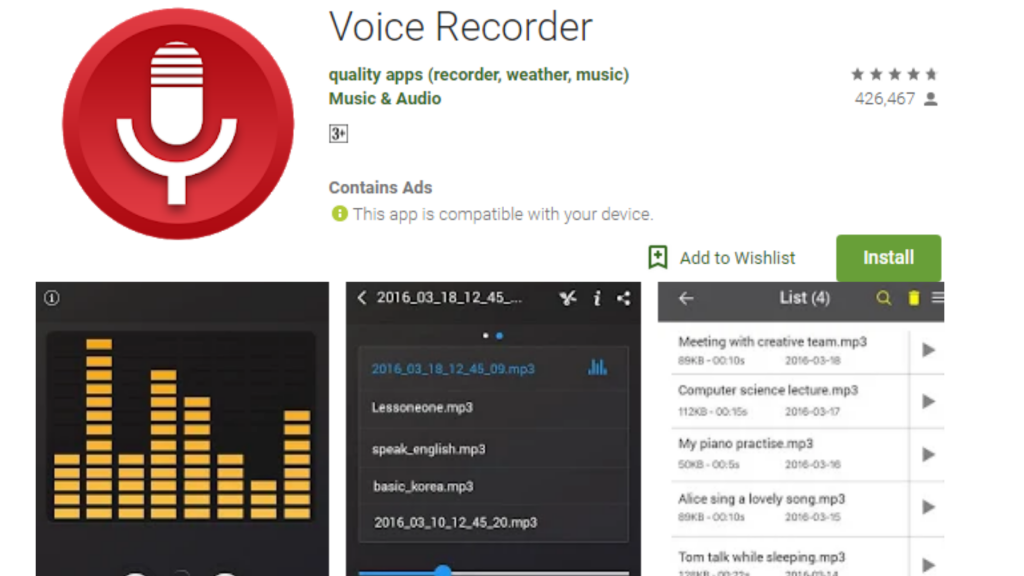

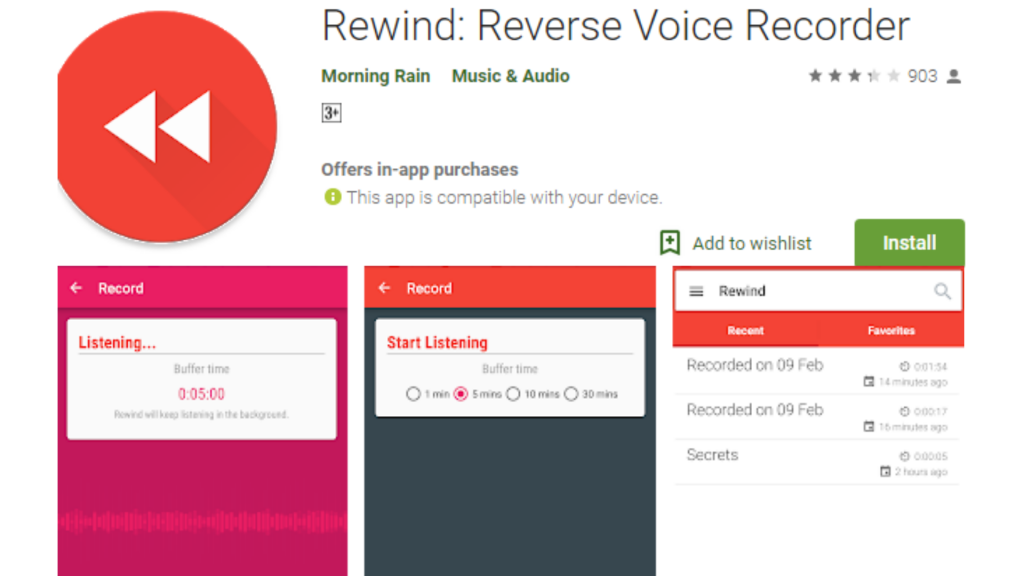
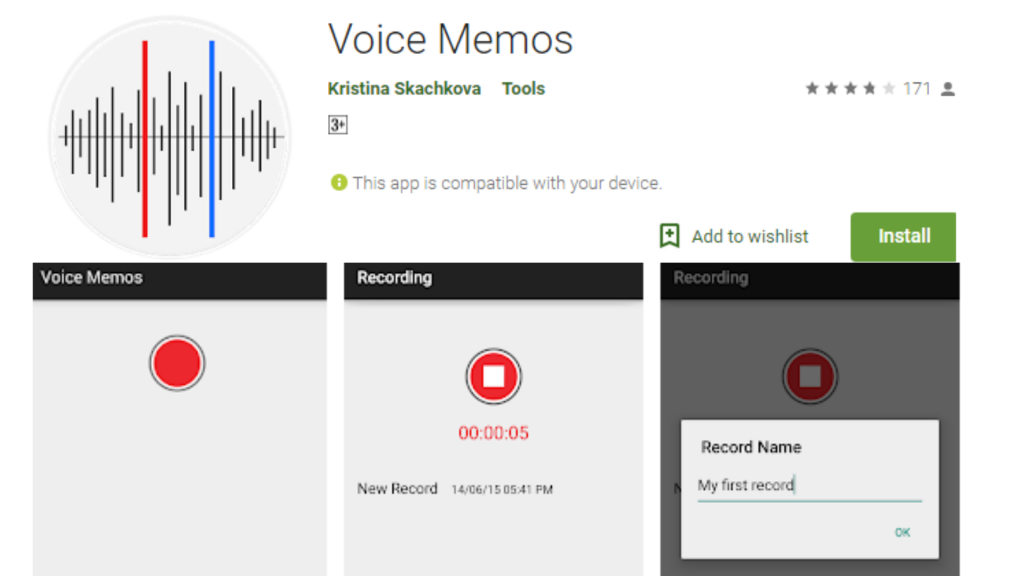







Leave a Comment