Features
• Easy to use
• Open and read aloud text file (currently only supported .txt file)
• “Talk mode”: just read aloud what you typed
• Export text as audio file
• Easy to use across apps:
> You can use “Copy to speak” feature: copy text or URL to the clipboard, and tap the Floating Speak Button
> You can share text or Url to T2S
> If you device running Android M(6.0)+, then you can selected text, and tap ‘Speak’ option form text menu
• Easy to use
• Open and read aloud text file (currently only supported .txt file)
• “Talk mode”: just read aloud what you typed
• Export text as audio file
• Easy to use across apps:
> You can use “Copy to speak” feature: copy text or URL to the clipboard, and tap the Floating Speak Button
> You can share text or Url to T2S
> If you device running Android M(6.0)+, then you can selected text, and tap ‘Speak’ option form text menu
Some app like Chrome browser, has limit of selected text, more than 1000 characters will be discarded. So please use “Copy to speak” or “Share to speak” in browser, to avoid accidental stop caused by incomplete text
NOTE
• Please make sure you set right language for speech engine, otherwise it may not work properly
• Strongly recommended Google speech engine, it has best compatibility with T2S
What’s New
0.6 :
Improve app quality and detail
New: multi-file history
New: custom themes
Android O support
Support headphone control
Additional information
Name
T2S: Text to Voice – Read Aloud
T2S: Text to Voice – Read Aloud
Package
hesoft.T2S
hesoft.T2S
Version
0.6 RC7
0.6 RC7
Size
3.30 MB
3.30 MB
Installs
500,000+ downloads
500,000+ downloads
Developed By
HE SOFT
HE SOFT





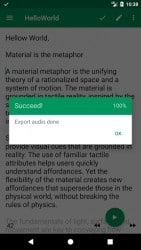





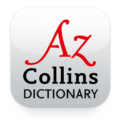
Leave a Comment