☆ You can easily check the current time without watching your mobile device.
▷ While listening to music, watching movies or playing games, you may wonder what time is it now. At that time, just shake the device, then princess clock will tell you the current time using TTS (Text to speech).
To activate this function, you can also use other options like turning screen on/off, etc.(2) Morning wake-up alarm
☆ Wake-up time for weekdays and weekends can be set separated
☆ The volume of wake-up alarm can be increased automatically from the lowest to the highest level. This function makes you wake up without the shock of loud alarm.
☆ You can set internal ringtone sound or your music files(like MP3 or OGG) as alarm sound.
☆ If you want more sleep, just use ‘Count-down Snooze’ function. At First, You can choose 10 or 5 minutes for snooze. Next, you can choose 5 or 3 minutes for snooze. At Last, you can choose 3 or 1 minute for snooze. There is no more snooze after that.
☆ If you want to use puzzle lock to close alarm, you can choose math problem or number sequences problem.
(3) Hourly chime (on time alarm) and Interval (10, 20, 30, 40, 50 minutes, and more) alarm
☆ You can choose various voices or sounds for hourly chime.
☆ You can change the time and sound for each interval alarm.
(4) Scheduled alarms with voices
☆ The princess will tell you the schedule with cute voices. You can change the time of each schedule.
▷You get up so early! / Aren’t you hungry? / Rest a little now! / You have an appointment. / It’s time to go academy. / What are you doing at night? / You have to go to sleep right now.
(5) Battery full warning alarm
☆ If your device has full charged, the princess will tell you “Battery is fully charged!”
(6) Battery low warning alarm
☆ If your device needs to be charged, the princess will tell you “Battery is needed charging”. The level of low battery can be changed as you want.
(7) Airplane mode (below Jelly Bean)
☆ If you set the time for entering into airplane mode and exiting from airplane mode, the auto airplane mode function will be activated. While your device is in the airplane mode, the incoming call and all messages are not sent to you but you can save the battery power. You can use auto airplane mode during your sleep time.
(8) Scheduled alarms can be displayed on the notification bar
☆ You can check your pending alarms easily on notification bar.
(9) Hidden Easter eggs
☆ Do you like treasure hunt? Please find 4 Easter eggs and let me know.
[Information about permission]
1) Wi-Fi connection
→ used for advertising.
2) Photos/Media/Files
→ used for setting sound files of device as a alarm.
3) Device ID & call information
→ used to check whether the device is the duding a call when set alarm time.
This alarm does not work when the device is during call.
4) Device & app history
→ used to check whether other app are running when set hourly chime time.
This hourly chime does not open alarm window.
☆ Permissions are used only these purposes. Please use this app at ease.
What’s New
* Ver. 0.9.112
– Resolved : Alarm sound problem
Additional information
Speaking Alarm Clock
wan.pclock
0.9.112
4.67 MB
1,000,000+ downloads
Wansoft



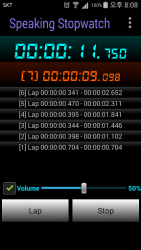
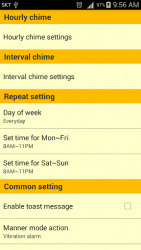
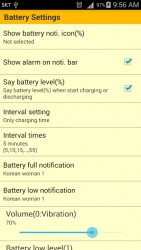





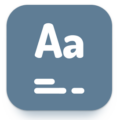
Leave a Comment