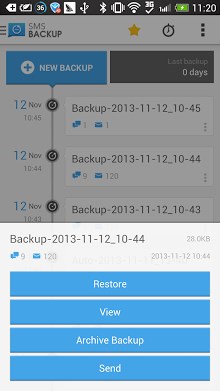
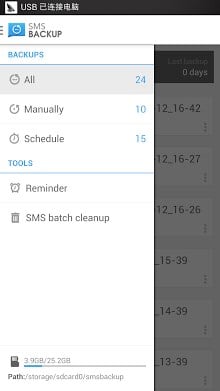
Android 4.4 (Kitkat) supported.
Best and Handy SMS backup & restore tool!
Features:
*Easy to use
*Support Schedule Backup
*Support restore, delete, export by conversation.
*Support delete or clear stranger/old/all message.
*1-click operation
*Support export to web page format(HTML)
*Fit for pad
*Merge multiple conversations of people who have more then one phone number
***************************
INFOLIFE, Make Life Easier!
***************************
Handy and Simple!
One click to backup or restore your SMS!
Tips:
1. How to backup my SMS?
Click the ‘Backup’button of dashboard,input the backup file’s name,press ‘OK’ then backup will be started.
2. How can I restore my SMS?
Click the ‘Restore’ button of dashboard,choose and click the backup file which you want restore from.
3. What is ‘Clear SMS’?
This function will delete all your SMS,please do it after backup.
4. How can I report a bug or crash?Or add a new feature?Click the ‘Tool’ button on the upper right
corner,choose the ‘feedback’ to send a email to us.
5. I like this free backup app,do you need donate or other
thing?
Thanks,If you like this app,please rate us a five star on market 🙂
Any problem about SMS Backup & Restore, it’s better to send feedback to us to get help then 1 star!We’ll reply
ASAP!
DROID X/2 users: due to a firmware bug (timezones) incoming messages might not be backed up. Complain to
Motorola, don’t blame this app!
This App needs the following permissions to work:
* Storage – modify/delete SD card contents (android.permission.WRITE_EXTERNAL_STORAGE): To create the backup
file on the SD card.
* Your messages – read and write SMS
(android.permission.READ_SMS, android.permission.WRITE_SMS): Needed to read SMS during backups and write them
during restore.
* Your personal information – read contact data (android.permission.READ_CONTACTS): To display and store the
contact names in the backup file.
* Network communication – full Internet access (android.permission.INTERNET): For bug report









Leave a Comment