, TVs, and speakers registered on the server. [Key features]– Remotely control and check the status of devices registered through a Wi-Fi AP.
– Group multiple devices into a Mode and control them simultaneously.
– Configure your device settings, including the time and operating conditions, and operate them automatically.
– Invite others to a location where devices are registered to enable shared control.
– The notification feature allows you to receive status information about your device.
※ SmartThings is optimized for Samsung smartphones. Some features may be limited when used with other vendors' smartphones.
※ Some features may not be available in all countries.
– RAM size : 2GB over
※ App permissions
The following permissions are required for the app service. For optional permissions, the default functionality of the service is turned on, but not allowed.
• Contacts: Verify user information that will be delivered while transferring files.
• Microphone: Used to provide voice control function using microphone.
• Storage: Save and use plugins and app data, and transfer content and files via the app.
• Phone: Check for app updates, identify the user's country, and transfer content and files via the app.
If your system software version is lower than Android 6.0, please update the software to configure App permissions.
Previously allowed permissions can be reset on Apps menu in device settings after software update.
What’s New
Welcome to the new SmartThings app!
This release brings you a fresh new look and a streamlined view of your home, while keeping all the features used to monitor, control, and automate your home from anywhere in the world. We've also simplified the process for finding new devices to add.
To learn more about these changes, please see "How to use" menu in the app.

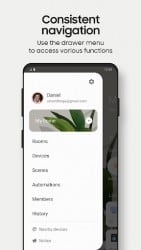


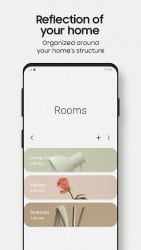







Leave a Comment