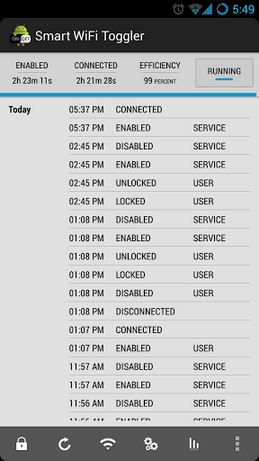
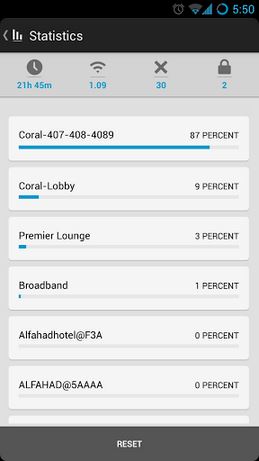
Smart WiFi Toggler is an application designed to control your phone’s WiFi using location based rules. Its aim is to conserve battery and minimize data charges by turning WiFi off when not connected to a network, and turning it on when a known hotspot is present. It constantly learns where your hotspots are located to make its decisions.
It’s a very useful application if you frequently forget to turn WiFi off when leaving a hotspot, or if you want to automatically switch from mobile data to WiFi to conserve battery whenever you’re back into a hotspot.
Here are some of cool features Smart WiFi Toggler has to offer:
– Automatically learns your WiFi hotspot locations.
– Turns WiFi off when disconnected from WiFi network.
– Automatically turns WiFi on when near a known hotspot.
– Uses your network location. No GPS battery drain.
– Provides the ability to control “auto-connect” behavior for each hotspot.
– Ability to lock WiFi to a disabled state.
– Warning notification and auto-locking WiFi when a hotspot is down.
– History, logging, and a troubleshooting screen in case you face any problems.
There is an extensive help section with the app, so be sure to check it out if you have any questions.
Hope you enjoy using Smart WiFi Toggler as much as I enjoyed building it!
Please read the below notes
Note 1: This app requires “mobile network location” access to be enabled on your device.
Note 2: Persistent mode shows a notification icon. If you don’t want the icon, disable persistent mode.
Note 3: On some devices WiFi Sleep Policy causes incorrect behavior. Please set this to always keep WiFi on. To do that, go to Android Settings –\ WiFi –\ Advanced (menu).
Permissions:
– ACCESS_COARSE_LOCATION: To determine your network location.
– ACCESS_WIFI_STATE: To check WiFi state.
– ACCESS_NETWORK_STATE: To check the network state.
– WRITE_EXTERNAL_STORAGE: For logging.
– CHANGE_WIFI_STATE: For toggling WiFi.
– WAKE_LOCK: For waking the device up in scheduled mode.
– RECEIVE_BOOT_COMPLETED: To run on start-up.
– LISTEN_SIGNAL_STRENGTHS: To determine the cell signal strength.
– INTERNET: To receive ads. Yes, this app has ads!
– CHANGE_NETWORK_STATE: To toggle the data connection.
CURRENT VERSION: 2.3.2
REQUIRES ANDROID: 2.2 and up









Leave a Comment