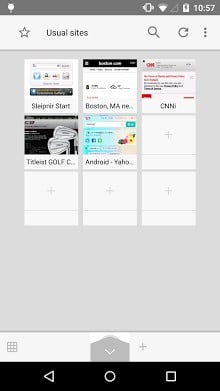
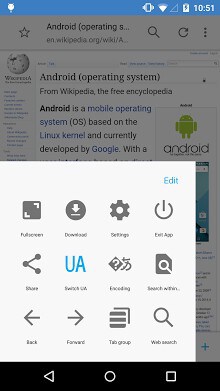
The one step browser that once you try you can’t let go of, made in Japan!
[3 advantages]
. Gestures adjusted by the millimeter for speed and precision
. Tabs with lightning fast “Open” “Close” “Switch”
. Customization to cut your daily browsing into a third
[Characteristic functions]
· Gestures
Tab switching, refreshing, displaying bookmarks, full-screen, all in 1 step.
· Hold And Go
Open pages one after another by holding down on links.
· Custom button / Custom panel
In the freely customizable User Interface, you can arrange your desired functions, settings, bookmarks(bookmarklets too) where you can find it in just 1 step.
· Tab flicking
Flick tabs downwards to close, up to manage groups, and up and then right to open.
· Scroll grip
Quickly scroll down to the area of the page you want to view by touching the scroll bar.
· Offline viewing
Open tab content is automatically stored so that even after you close the app you can instantly restore data. (* Android 3.0 and later)
· View mode
When opening specified pages and sites, you can have them automatically switch user agent and open in another app. (*From the menu button)
· Extensions
Layout of pages can be changed, and special functions can be added using extensions. Download from the Extensions Gallery ( extensions.fenrir-inc.com/ ). Installing extensions can be completed by simply tapping the install button.
· Fenrir Pass
This is a free cloud service that can be used to automatically sync bookmarks with Sleipnir on Windows, Mac, iPhone and Windows Phone, and also use a number of Web services.
Supported services: Twitter / Facebook / Google+ / LinkedIn / Tumblr / Flickr / Readability / Instapaper / Pocket / Dropbox / Evernote / SkyDrive / Google Reader
?Other functions?
· Ad-block (* Android 3.0 and later)
· Optimized design for smartphone and tablet devices
· Customize the UI to what you like
· Save memory and stable tabs by limiting tab loading
· Protect tabs by double tapping
· tab groups to manage tabs
· Various site search engines merged into one
· “Usual Sites” for quickly accessing your favorite sites
· Download files
· Full-screen mode
· Import bookmarks from browsers
· Sort bookmarks
· bookmarks editing mode
· Manage FenrirFS bookmarks with labels
· Facebook linking
· Backup tabs, bookmarks, settings
· Close application by holding down back key
· Open with other browser (*From address bar long press menu)
· Search in pages (*From address bar long press menu)
· Copy title, URL (*From address bar long press menu)
· Open one level above URL (*From address bar long press menu)
· Product page: fenrir-inc.com/android/apps/sleipnir-mobile.html (Kindle Fire HD version from here)
Size : 4.1M
Current Version : 3.4.0
Requires Android : 4.0.3 and up
Offered By : Fenrir Inc.









Leave a Comment