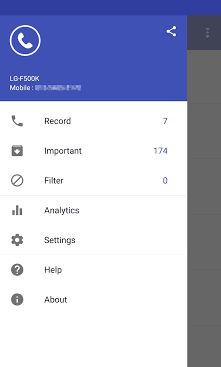
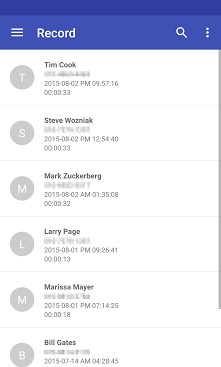
. SaveCall is 100% free of charge service .
The smart automatic call recording App, SaveCall!
You do not have any missed call conversation with convenient automatic call recording feature. It will be automatically started without a separation operation after installing the app, and it provides call recording alert message after the call.
. SaveCall does not collect any information about the call records of the user.
* Key Features *
– Smart automatic phone calls recording
– Managing the recording files with a convenient UI
– Separate management of important recording files with storage box function
– Provide an automatic recording filter function for certain contacts
– Can check call record history through call recording alert function
– Provide call record file search function
– KakaoTalk, Dropbox, Ndrive, e-mail server sharing function
– Support various languages
– Support various color themes
– Provide settings that can record incoming or outgoing calls only
– Provide high-quality recording quality service
– Support various audio formats (AMR, MP3, MP4, 3GP)
– Provide automatic old file cleaning function that has passed a certain period time
– Deleting all record files function is available
– Provide Multi-list select feature
– Provide record file memo function
– Provide PIN security feature
* Tips for Users *
1. If you think record file’s size is too large, you can set low quality recording in settings so you can record more calls
2. If you do not want to record calls from certain contacts, then try to use filter function. The contacts added to the filter will be excluded from the call recording
3. Please manage important call record files separately using storage box function. The files saved in storage box will not be deleted unless you delete the files manually
4. If you do want to save too many call record files, call record file cleanup function is recommended. The files which have been saved over a certain period will be deleted periodically
5. If you want to delete multiple call record files, you can select multiple call record files by clicking the round shaped image in front of the file on the list. Now you can delete multiple call record files easily at once.
6. When the calls are not recorded properly, please change audio device setting in settings. In some devices, it may be set to another audio device to work properly
Notes :
If another call record app is running, SaveCall may not run. In this event, please try to run SaveCall after deleting another call record app. Please email us to below email address at any time if there’s an error.
Size : 2.8M
Current Version : 1.2.5
Requires Android : 4.0.3 and up
Offered By : PURE LAB









Very much
Need to record all call
Need to record all calls