SAO is built to be extendable. There are many free and paid themes and extensions available in the Store. Themes update the images, sounds, and fonts used in the app creating a completely different experience. Extensions, on the other hand, are additional orbs that appear when downloading other apps. SMS, for example, is a free extension for phones.
Both themes and extensions have an API for those who want to truly customize the experience. The documentation is still in it’s infancy, so don’t feel afraid to email us at [email protected] for additional help or to submit an app to the Store.
http://xlythe.com/saolauncher/theme.html
xlythe.com/saolauncher/extension.html
FAQ:
Q: What does buying Pro do?
A: Buying Pro will get you… No ads, multiple swipe boxes, custom avatar, weather, directions on the map. It does not give you any of the extensions.
Q: Can I help translate the app to my language?
A: Sure! You can now help out with translating using Localize ( https://www.localize.im/v/dq ).
Q: Can I help test new features or recommend ideas?
A: Of course! Join our community ( plus.google.com/communities/106623201559847991380 ) and, if you’re interested in being on the cutting edge, sign up for Testing. We’ll do our best to address bugs promptly.
Q: How do I use themes?
A: Install the theme, then go into Options, Themes. You should see it as a choice aside Default.
Q: My extensions aren’t working (or… anything isn’t working).
A: Try rebooting. If it still doesn’t work, feel free to send us an email ( [email protected] ) or report it in the community.
Q: Why can’t I uninstall the app?
A: It’s probably set as a Device Administrator (an old feature from Log Out). Go into Settings, Security, Device Administrators, and uncheck SAO Launcher.
Q: Why is log out missing?
A: Log out required Device Administrator, which made it difficult to uninstall the app.
Q: How do I get sms to pop up?
A: Install the SMS extension – it’s another app, you can find it in the Store.
Q: Why is there a delay launching the app after pressing the Home button?
A: Android introduces a 5sec delay for all services after the Home button is pressed. There is no way to get around this.
Q: Why can’t I click under the swipe area?
A: It’s an anti-keylogging feature of Android’s. There is no way to get around this.
Q: Why do I still see my old SMS notifications after installing the extension?
A: I can’t touch another app’s notifications. Luckily, the default SMS app lets you disable notifications in settings.
Q: Why can’t I hear any sound?
A: There are different streams (System, Notification, Media). Some phones disable System, the stream usually reserved for button clicks. If you have one of those phones, you’ll have to change the stream in Options.
Q: This isn’t a launcher! Why claim it is?
A: It is… Sort of. It launches apps. It is not meant to replace your default launcher, though.

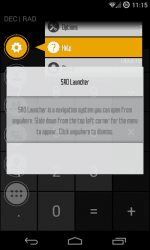
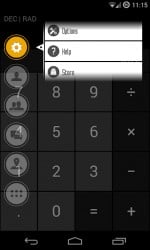










I was wondering why it won’t let me buy the pro
Why this doesnt work in my xiaomi note 7?
i cannot install it in my lenovo a238t(android 2.3 up).why?
This is soo nice…..
This is so awesome
What a nice App!!
This is the best SITE ever!! thank you Appsapk!!
awesome men this is awesome!!!!!!!!
Now I have used it.It is so easy to use it and now I am very happy with with APK app. 🙂
It is a nice APK software as it do not covers phones memory and it is of 2.4 MB only!Really cool.