
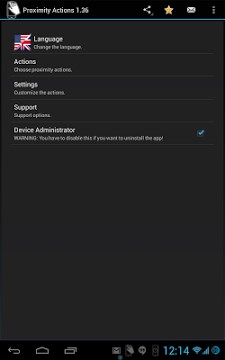
This app works with the proximity sensor on your device and sensors are very different on the different devices. If you need help using the app or have any issues at all – please email me instead of posting a bad rating. Chances are your issue is not caused by the app itself but I could be able to help you anyway. You can see that thousands of people are happily using the app. Give it the benefit of the doubt and contact me by email or G+ if you need help. Please understand that I CAN NOT help you if you just post a comment in the store! Thank you!
“Proximity Actions” is a small, innovative and very useful utility, allowing you to perform various actions using the proximity sensor of your device.
Users of Advanced Screen Control would recognize some of the functionality and would appreciate the cleaner UI and the additional features. This is a continuation of my efforts related to the proximity sensor utilization.
Used terms:
“Wave” means to wave (or slide) your hand (or finger) closely in front of the proximity sensor of your device, in accordance with the chosen settings.
“Hold” means to block the proximity sensor and quickly release it after feeling the vibration.
WARNING: Using this app requires some level of technical awareness and understanding of what the proximity sensor is, where it is and how it works! Make sure you carefully read the this app description and each of the in-app options’ description before use!
Key features:
. Lock the device;
. Wake up and optionally unlock the device;
. Toggle Auto-Rotation On/Off;
. Change the screen orientation, without releasing the orientation lock (Android 3.0 and up);
. Launch any app;
. Toggle the LED light On/Off (if available).
. Home screen shortcuts for starting or stopping service (can be used with Tasker)
For Android 4.1+ (Jelly Bean): If you want to remove the status bar icon, go to Android Settings >> Apps Managment >> Proximity Actions and uncheck “Show notifications”.
DISCLAIMER: Some devices seem to have slower proximity sensors so you would have to adjust the settings and wave slower, but the app works on every device with functioning proximity sensor!
Contact me if you want to help translate or fix a translation!
The app hardly use any battery power. You shouldn’t even see it in the statistics.
TO UNINSTALL: Uncheck the “Device Administrator” option in the app first!
AD SYSTEM: The app is ad-supported. Due to its nature of a background service which is used without a visible UI, it has a unique ad system, which may show an ad in the bottom of the screen after a use, but no more then once or twice per day. Ads are shown for few seconds, have a button for immediate dismissal and do not interrupt your activity in any way, other then just by being shown. By installing the app you agree to see those ads in the way described above. There is an “Ad-Free use” option for people who support the development in some other significant way and email me about it. Contact me for more information!
Development support:
This app is developed solely by me, initially for personal use, as I couldn’t find such anywhere. If you like my work and want to support my efforts – please give a 5 star rating and share it with your friends! You can also buy me a drink in the app! Thanks!
Permissions:
Most of the permissions are self-explanatory and are needed by the app’s functionality.
The INTERNET and the LOCATION permissions are needed by the ads.
The ACCOUNTS permission is needed to grant ad-free use to people who support the development otherwise.
The CAMERA permission is for using the LED light.
ROOT is optionally needed for resetting the hosts file if you choose to do so.
No personal information is collected and/or sent whatsoever!

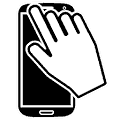







this app one of the best