Who don’t love to play Android games? Games are the most thrilling and exciting way to pass the time. Do you know you can now play your favorite PSP games on Android as well? There are several PSP emulators in the market. You can get the virtually same experience with PPSSPP Gold APK.
What is PPSSPP Gold APK?

Get HD gaming experience on your Android device on the go. PPSSPP Gold APK is the cutting-edge PSP Emulation app whose full form is “PlayStation Portable Simulator Suitable for Playing Portable” games on Android. Thanks to this app, you can save thousands on buying PSPs.
You can play several cool and amazing games in this platform with cool and stunning graphics. It also has Turbo button for RPG players. You can also run this emulator on your PC. In this guide, we will discuss how to download this emulator on Android devices. Be sure you have at least 4 GB RAM on your Android device to run it smoothly.
One more thing – you cannot find this app on the Google Play store. If you are looking for it on the web, you have landed at the right place. It is because not all links are virus free and safe. Here, you will get verified and free link to download this app.
PPSSPP Gold APK – Key Features
- Fastest PSP Emulator in the market
- Run any of your favorite games smoothly
- Supports most PSP games
- Better FPS and more frames
- HD graphics and textures
- Stretch to display
PPSSPP Gold APK can run the following popular games –
- Lord of Arcana
- Daxter
- 300: March of Glory
- Dragon Ball Z
- God of War: Chains of Olympus
- Final Fantasy: Crisis Core
- Wipeout
- GTA Vice City
PPSSPP Gold APK – Steps to Download on Your Android Device
- Just like any other app, you have to download PPSSPP Gold APK on your Android device.
- Now install the app. If it prompts, “Download from Unknown Sources,” Enable it by going to Settings.
- Download the PSP games, and convert to .cso and .iso files and save the converted files to /PSP/GAME folder in your Internal Storage or SD Card.
- After installing PPSSPP Gold, open the app. On Game section, browse the folder where .iso files of your favorite games are saved.
- Change the settings in the Graphics section as per the game and according to your needs. Now you can play your loved PSP games.
Final Thoughts
Therefore, these were the detailed steps to download and install PPSSPP Gold APK on your Android device and the whole process to run the games. Try this cool app and tell us how your experience was. Feel free to tell us in the comment section below if you have any doubt or problem. It is very simple to download and install this app. There should be no confusion. You can now enjoy your favorite PSP games without even have to buy one.


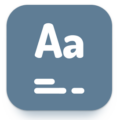




Leave a Comment