Application is free.
Please rate us! Your feedback is very important.
PowerBubble features
– slick graphics,
– nice physics,
– LCD display that shows numeric angle with or without decimals,
– ease of use (tips are shown on LCD),
– independent calibration for all four sides of the phone,
– angle locking with gesture or click,
– full screen mode,
– orientation locking (landscape, portrait on every device and reversed landscape, reversed portrait on 2.3+)
– sound effects – 0° angle notification with gentle beep,
– ads that can be disabled in free version (you choose if you want to support us),
– installation on SD.
Donations
If you like this application please consider donating through Android Market or PayPal. It will help us make for a living and will be a nice indication that you like our work.
Facebook
Like us on Facebook: http://www.facebook.com/BoyCoyMobile
We want to here from you!
Boy-Coy’s mission
We believe that Android community deserves best. We are committed to creation of highest quality mobile apps man can imagine!
Know limitations
Some phones have very inaccurate accelerometer. If you feel that showing decimals is unnecessary you can limit measurements to integers from application settings.
Bugs
We put a lot of effort to provide you with best user experience possible. Nevertheless, mistakes happen. Feel free to report any bugs you may notice. We will be glad to hear from you.
Other
Application uses internet connection for anonymous usage statistics (it can be turned off).
What’s New
1.0.9
– added support for Holo and Material theme
– updated libraries and fixed ad code (also note new permission – it's needed by new AdMob library :-/)
1.0.8 (28 December 2011)
– new donate button in preferences (look at this poor Android) 😉
– new donate activity – gives choice between PayPal or Market donation
1.0.7 (22 December 2011)
– introduced donate version (no free 1.0.7 version)
Additional information
Power Bubble – spirit level
com.boycoy.powerbubble
1.0.9
5.08 MB
1,000,000+ downloads
Boy-Coy







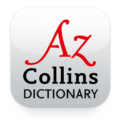


Your power bubble -spirit level is marvelous well around spectation for handy works,thanks anyway.
Don’t worry I just worked it out.
How do you calibrate Power Bubble?
I press calibrate but it doen’t seem to calibrate. As I have placed my phone on an actual spirit level that is level & Power Bubble says it is at 3 degrees.
very usefull feature I recommend to every one to have the power Bubble Level