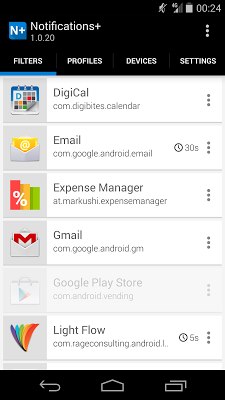
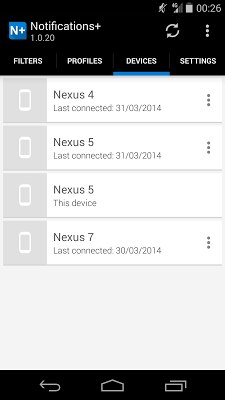
Notifications+ sends notifications from your Android devices to your Google Chrome browser.
Please note that this Android app needs the Google Chrome extension.
Work/privacy mode
This mode will neutralize the title and body of your notifications. Use this if you want to be notified but don’t want to expose actual messages (for instance at work).
Create profiles based on WiFi access points
Enable and disable notifications or enable work/privacy mode for specific WiFi access points.
Using Google Cloud Messaging
Notifications+ uses Google Cloud Messaging for Chrome to deliver notifications to your Google Chrome browser. Google Cloud Messaging for Android is used to send messages from Google Chrome back to your Android devices.
All notifications are fully encrypted
Your notifications are encrypted using AES256 with GCM authentication. The password you specify is not stored on any servers and are only saved locally on your Android devices and Google Chrome browser. A key is derived from your password using PBKDF2 key derivation.
Dismiss Android notifications via Chrome (Android 4.3+ only)
Close the notification on your computer to dismiss the notification on all your Android devices.
Individual notification timeouts in Chrome
Choose to automatically close certain notifications in Chrome (like instant messages) or keep certain notifications around longer (like work e-mails).
Easy registration
The Android app and Chrome extension only ask to verify your e-mail. No need to register a separate account.
Support for multiple Android devices
Got a work and personal phone? No problem. Send notifications from both devices to your Google Chrome browser.
Size : 1.0M
Current Version : 1.0.22
Requires Android : 4.0 and up









Leave a Comment