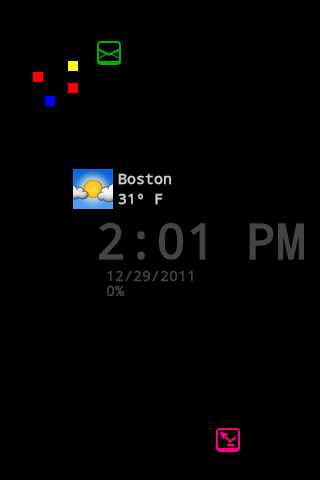
This requires the installation of the main NoLED program.
Please note that there is no app launcher for this plugin so you will not find anything in your app drawer called “NoLED Weather”. You execute this app by downloading NoLED and by going to NoLED Settings > Toggle Notifications > Weather > Configure Weather.
NoLED > v5.0 is required.
This module allows you to see the weather conditions at your location whenever NoLED displays any notification on your screen. It can use Geolocation to determine your location or a predefined City.
CURRENT VERSION : 0.8
REQUIRES ANDROID : 2.1 and up








Leave a Comment