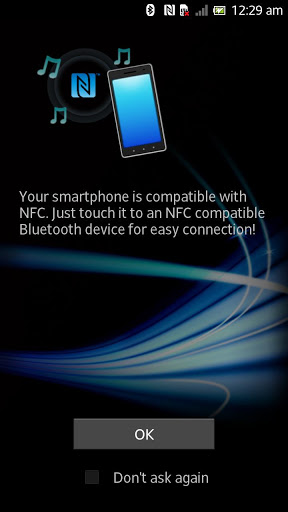
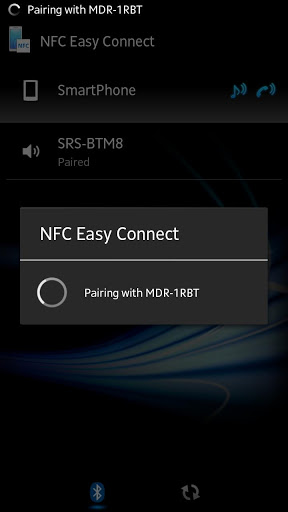
The NFC Easy Connect app allows your smartphone to connect easily with Sony NFC-compatible accessories (speakers, headphones, etc.).
Just touch a smartphone to the NFC-compatible accessory to register (pair) the devices and connect them via Bluetooth technology (one touch connection).
– Compatible smartphones
Smartphones equipped with the NFC function. Compatible OS: Android 2.3.3 or later.
See the following website for details on each product.
Sony.net
Some smartphones may already have an app installed that has similar functions.
See your smartphone’s manual for details.
– Making a one-touch connection with your smartphone
1. Unlock the screen.
2. Touch the smartphone that has this app installed to the specified part of the NFC-compatible accessory.
3. When the smartphone vibrates, connection to the NFC-compatible accessory is established.
(You do not have to launch the NFC Easy Connect app.)
– Main functions
1. Simple device registration (pairing) and connection by one touch. (NFC Bluetooth Handover)
Touch the smartphone to the Sony NFC-compatible accessory, and the device’s power turns on automatically and a Bluetooth connection is established.
Even to connect to the NFC-compatible accessory for the first time, all actions from device registration to connection is completed with this one touch.
2. Simple disconnection by one touch.
Even to disconnect the connection, simply touch the smartphone to the Sony NFC-compatible accessory.
3. Simple switching of a connecting device by one touch.
If you have multiple NFC-compatible accessories, just touch the smartphone to a different device to switch the connection from the other device.
For example, when your smartphone is connected with NFC-compatible headphones by Bluetooth technology, just touch the smartphone to the NFC-compatible speaker to establish the Bluetooth connection to the speaker.
4. On-hand operation
The Bluetooth function can be easily turned on and off, and choose the connecting device one from the other by using the app screen.
– Check the following if a connection cannot be made.
1. There may be no response of the NFC-compatible accessory by one touch if there is a case on your smartphone. If this problem occurs, remove the smartphone case before its use.
* The Bluetooth word mark and logos are owned by the Bluetooth SIG, Inc. and any use of such marks by Sony Corporation is under license.
* The N Mark is a trademark or registered trademark of NFC Forum, Inc. in the United States and in other countries.






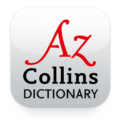


Leave a Comment