-1830+ Hand Made Icons.
– Compatible with Multi Launcher
– XXXHDPI Icon (196×196 pixels) HD!
– Each Icon designed with Care.
– Enabled 5 types Icon Masking,So all of your Icons will get themed in a new coloured Neon.
How to Apply?
1. Open Neon Icons Application from your App Drawer.
2. Press “Apply Theme”.
3. Select you’r desired Launcher.
4. Done! Enjoy.
How to Request for New Icons?
1) Open Neon Application from your App Drawer.
2) Press Request Icons.
3) Tick the applications you want to be themed.
4) Select and Send. This will make a zip of the informations i require for making your new icons and send it to me via email.
5) Done! i will add the new icons as requested with updates.
Permissions Explained
1) Storage- For making the zip for Icon Request tool.
2 )Internet- For sending me the zip via email.
3) Wallpaper- For setting the wallpaper directly from the application.
**Make sure you are using one of launcher listed inside the application**
For Immediate Help and Icon Requests, Please Contact me, Or follow my XDA thread — forum.xda-developers.com/showthread.php?p=50486713
What’s New
A Huge Update. More Cool! 😀
1) Icon Request tool added.
2) Brand New UI and Look for the drawer Application.
3) Performance And Application UI Tweaks.
4) Added Newer Launcher Supports.
5) Added Green Neon Icon for Line as demanded.
6) Many Appfilter Activity name managements.
7) Many More.
Additional information
Neon Icon Pack
com.rittik.neon
1.1.0
32.04 MB
Android 4.0 and up
May 24, 2014
100,000+ downloads
Rittik





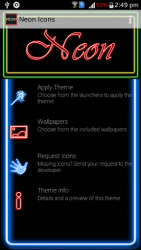






Leave a Comment