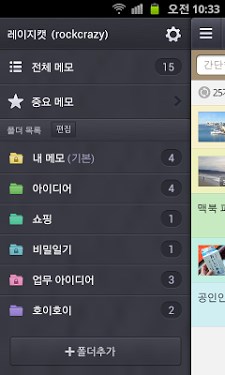
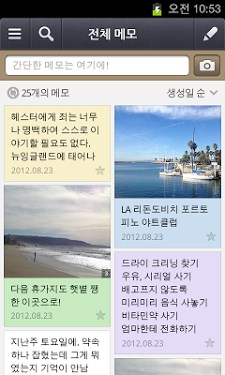
* You must log in with Naver ID to use Naver Memo from now on.
* Sync your PC, mobile and web by logging in to take and check your memo anytime and anywhere.
Are you tired of using complicated memo applications? Do you want a simple but powerful memo application? Then, Naver Memo is your solution!
Naver Memo enables you to simply write down things to do, your diary and others.
Memo created not only on your smart phone but also on various platforms such as PC web (http://memo.naver.com) and mobile web can be easily managed with single Naver ID.
With Naver Memo, you can:
1. Simply take a memo.
Without PC or internet connection, you can take a memo anytime and anywhere.
2. Manage your memos using PC, mobile phones or web.
You can easily manage memos from PC, mobile phones or web. When you sign in the Naver Memo with Naver ID, you can manage the memos taken from PC as well as those taken from the mobile application at once.
3. Sort memos separately to folders
Sort your memos into folders based on the contents for simpler management. Designate different colors to each folder and memo to recognize memos on list more easily.
4. You can lock your memo with password.
Keep your precious memo safe using password. Set password to folder as well as to when you launch the app in order to keep your memo secure.
5. You can directly access your memo from Widget on wall screen.
Take out Naver Memo app on Widget of your wall screen for a quicker access.
6. Easily search the memos.
You can sort memos by creation date or last update, and search for contents inside memos.
7. Separately manage important memos.
You can mark memos as important to separately manage them. Don’t waste your time to find out which one is important. Just mark it as important.
[Notice]
Application could disappear if you install the app on SD memory due to an occurrence of bug on the OS. This error is already registered to Android bug report. We ask you to install the app to the memory in device itself for seamless use.
Please leave your inquiry on NAVER Customer Center (m.help.naver.com/mail.nhn) in case a problem occurs while using app.
Please note that an accurate access and answer to your problem cannot be possible if you are only leaving comment on the review. (Email inquiry: [email protected])
Size : 7.7M
Current Version : 1.4.7
Requires Android : 2.1 and up

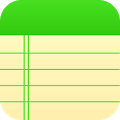







Leave a Comment