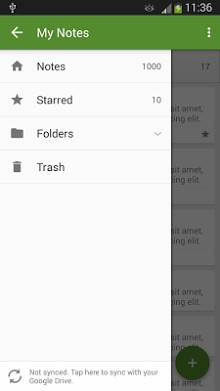
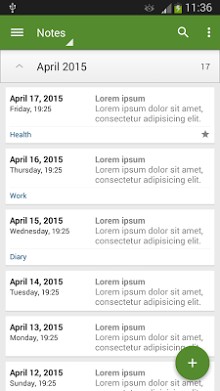
My Notes – Notepad is an easy-to-use, intuitive, fast, elegant and secure notepad with cloud syncing (Google Drive™). You can use My Notes as a notepad, notebook, journal, agenda or diary.
Key Features:
– Lock app with password or PIN.
– Save, browse, search and share notes on your smartphone and tablet.
– Organize notes by folders.
– Sort notes by date created, date updated, title and folder.
– Manage folders.
– Navigate between notes in a horizontal position.
– Manage backups (SD Card).
– Sync notes via Google Drive between all Android devices you use.
– Keep your notes safe in the cloud.
– Store and display thousands of notes without any performance penalty.
– Store large notes (unlimited size).
– Change theme color.
– Widgets.
– English language.
Premium Features:
– No ads.
– Auto sync.
– Backup – Preview.
Sync details:
Application data is stored in a hidden folder on your Google Drive. This folder is accessible only by “My Notes – Notepad” application. Although the folder is hidden you can see the amount of space it occupies and delete its contents.
1. Go to Google Drive on the web at “drive.google.com”
2. From the settings menu, select “Manage apps”.
3. Find the application called “KreoSoft – My Notes”.
Please remember to make regular synchronization and backups to avoid accidental data loss.
Like us on Facebook: facebook.com/KreoSoft.MyNotes
Follow us on Twitter: twitter.com/KreoSoftMyNotes
Size : 2.6M
Current Version : 1.5.1
Requires Android : 4.0.3 and up
Offered By : KreoSoft









All over internet I read making backups from your android phone. But nowhere there is a writing how to put backups back. I am looking for hours now. I have a backup container, I see the my notes backup. No possibility to put it back…