
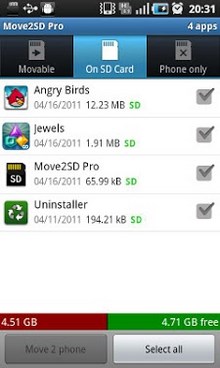
Move 2 SD is a free tool that helps you to get more free internal phone storage space. It makes it very easy to move apps from the internal storage to the external SD and vice versa thru the system settings. Free version includes customer support and futur updates !
– list movable apps
– move one or all apps to SD card
– show app size and installation date
– list non-movable apps
– move app back to the internal storage
– show available size on devices
– uninstall app
– show app details page
– notify when a movable app is installed
This app is not used to backup apps to SD card. It only helps you to move a portion of apps used space to SD card. You have to manually install the apps after switching to a new phone or hard reset.
If an app uses any of the following features, the Android system won’t let you install it on the external storage :
– App Widgets
– Services
– Input Method Engines
– Live Wallpapers
– Live Folders
– Alarm Services
– Account Managers
– Sync Adapters
– Device Administrators
App shortcuts will disappear from the home screen after you move the apps to the SD card. It’s the limitation of Android system.
Size : 90k
Current Version : 1.1.3
Requires Android : 2.2 and up









how can move app in phone memory to sdcard 🙁
Great contribution friend, thanks for sharing.
not working in my spice phone.
how can move app in phone memory to sdcard