For a stable experience for day-to-day usage, it is recommended to use the Microsoft Remote Desktop client.
Use the Microsoft Remote Desktop Beta app to connect to a remote PC or virtual apps and desktops made available by your admin. The app helps you be productive no matter where you are.
Getting Started
+ Configure your PC for remote access using the information at: https://aka.ms/rdsetup
+ Learn more about the different Remote Desktop clients at: https://aka.ms/rdclients
Features
+ Access remote PCs running Windows Professional or Enterprise and Windows Server
+ Access remote resources published by your IT admin
+ Connect remotely through a Remote Desktop Gateway
+ Rich multi-touch experience supporting Windows gestures
+ Secure connection to your data and applications
+ Simple management of your connections, user accounts, gateways
+ High quality video and audio streaming
Permissions
This app requires certain permissions to use features in the app. These are enumerated below.
Optional access
[Storage]: access authority is required to access local drives and documents from the Remote Desktop session when the Redirect local storage feature is enabled.
What’s New
– Fixed an issue where remote resources of the same name didn’t show correctly.
– Updated the app icon.
– Minor bug fixes and improvements.
Additional information
Microsoft Remote Desktop Beta
com.microsoft.rdc.android.beta
8.1.71.387
10.99 MB
Microsoft Corporation

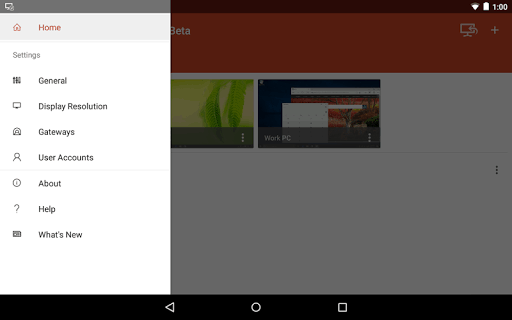










Leave a Comment