Manything lets you give a spare smartphone or tablet a new lease of life – just download the Manything app on your spare device to turn it into an instant home security camera.
KEY FEATURES
– Easy set up
– Live video streaming
– Motion alerts
– Two way talk
– Adjustable detection zones and camera sensitivity
– IFTTT smart home integration
– Easy clip sharing and downloading
– Optional cloud storage plans to watch past video events and save them to the Manything cloud
SET UP
Simply install Manything on your spare device, select "Camera" mode and press record. Then download Manything to your main phone or tablet which you carry with you and select "Viewer". It's that simple, now you can watch your camera from anywhere!
MANYTHING PLANS
On our free plan you can use Manything on 1 camera – you can receive motion/sound alerts and watch your camera live streams! Want to use more than 1 device, watch past video events and save video to the Manything cloud? Upgrade to one of our monthly subscription plans from just $3.99 a month.
Contact us on [email protected] if you have any questions.
What’s New
Good news for those using Manything with Hikvision cameras – if your camera has an internal microphone or an AUX input you can now record sound. Just go to the settings menu and flip the switch!
Additional information
Manything
com.manything.manythingviewer
6.6.0 a(446)
41.75 MB
Manything


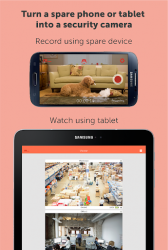









Leave a Comment