▷ LINE’s New Features
– Make Group Calls with 200 People
Try our group call feature with members in chats.
– Keep Your Things Close with Keep
Store messages, photos, and videos in Keep and share them easily with friends.
▷ LINE’s Main Features
– Free voice and video calls: Use your PC or smartphone to keep in touch with friends and family both at home and abroad, or hold a business meeting on the go!
– Instant messaging anywhere: Conversation is just a tap away. Spice it up with LINE’s exciting collection of stickers or send pictures, videos, and even GPS coordinates to let your friends know what you’re up to.
– A full-featured social networking service: Post your day-to-day activities to your Timeline or comment on your friends’ posts.
– Group chats: Share important information with your co-workers or talk about mutual interests with your closest friends.
– Find new expressions in the Sticker Shop: The world’s largest collection of stickers features famous and unique characters from around the world to let you express yourself just the way you want to.
– Stay informed with LINE official accounts: Connect directly with your favorite celebrities and companies by friending their official accounts.
– Get connected to new apps: LINE provides a gateway to entertainment and lifestyle apps that will keep you entertained and bring new convenience to your life.
– Make international calls with LINE Out: Make international calls to mobile phones and landlines at competitively low rates. You can even call friends who aren't LINE users (available in certain countries only).
We recommend that you use LINE with Android OS versions 4.0.3 and above.
For more information about LINE, check out our official website.
line.me/en/
What’s New
• A recently updated profiles section has been added to the Friends tab.
• New effects and filters have been added to video calls. (unavailable on some devices)
• Group video calls are now fully supported in landscape mode.
• We've made some enhancements to Timeline.
– The posting process has been made more intuitive.
– Post likes, comments, and shares are now more visible.
• You can now choose to save images in Keep in their original resolution.
Additional information
LINE: Free Calls & Messages
jp.naver.line.android
7.2.2
64.63 MB
500,000,000+ downloads
LINE Corporation









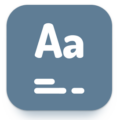



this software is important in our life :p <3
I have tried to download it on my micromax A46 phone but it shows download failed.. plz help
I’m very tired to download this app for my Nokia lumia phone. Download file does not support. Plz help me
Nokia Lumia is a windows phone so it doesn’t supports android apps, maybe you should find another website to download Line app for Windows phones
The app is great.
It is a replacement of What’s app and other apps
Hike app also good for sending files of 100 mb
Yes… Really really very gud bt how can I get recharge no idea . Answer me….
downloaded the apk file… but can’t install.. when I m trying to install.. it is showing “App not installed” .. where as the other apps can be installed successfully..please help someone..asap 🙂 🙂
This appis Vary importent in the life
I LOVE THIS APP
the talktime comes every five days bt when im trying to use it…it shows error and the talktime cannot be used…plz solve this problem
how to remove deleted msg data from line permanently…bcoz when i tried to delete the msg, msg was deleted but when we import the data all msg r imported… so msg was not deleted..
Pls can u show more in details.
Verry good app and useful. Thanks…
Verry good app and useful app. Thanks…
Awesome .I like it
Just installed this app, but may I ask if i could send a message to friend not in my contact list but also using this app? hope you could give me an answer ASAP. Thanks.
very nice app.
please i am on line
very nice & easy aaps I love it
I have tried to download it on my bb z10 but its shows, download failed msg, any body helo me plz.
Just installed
woooooooow
what a app!
Hmmmm
like
not at all
this app is good but u are cheating us by not giving our TT every time plz solve this problem and I will rate 5 stars…..
yes this app is 5 star
Very nice and usefull apps bro
is it possible to installed on pc?
first install “bluestacks” on your PC . then you can install and run all the android apps on your PC …
what i m searching for is here
wow thats a great app
I love it
verrrrrry goooood
that so cool and i love it :* <3
very nice & easy aaps
Can it send free sms to DND activated numbers?