You can edit pictures using various advance photo edit tools like Color mixing, Curves, levels and vignette effects. You can edit brightness, Contrast, Exposure, Hue, Saturation, Shadows & Highlights of pictures. You can apply array of photo filters like Vintage, Retro, Drama, Glow, B&W, grunge and many more photo filters on photos.
LightX picture editor offers:
1. Cutout and Photo Background Changer
• Use Lasso tool to recognise similar regions and change photo background
• You can superimpose your cutout on any photo background and create new content
2. Color Splash Photo Effects
• Selectively apply different color, light and gray photo effects on different regions of photos
• Smart lasso tool to automatically select similar color splash regions
3. Merge photos
• Mix photo to create impressive photo effects
• Merge photos using different blend modes like darken blend, lighten blend to create double exposure, multiple exposure photo effects
4. Professional image editing tools
• Use Curve, Levels and Color Balance to edit pictures.
5. Perfect your Selfie and portrait photos
• Auto and manual mode to smooth and sharp images
• Range of automatic selfie filters to choose from
• Remove spots and marks like pimples and blemishes from your face
• Change hair color and apply different hairstyles
• Whiten your teeth
• Blur background of your portrait photos
6. Edit photos with range of photo filters
• Choose and apply different photo filters like Vintage, Retro, Black and White, Grunge, Drama , Analog filters and Glow effects
• Range of artistic filters to get different gray shade, color shade and paint photo effects
7. Advanced Photo Transform tools
• Crop, Rotate and apply perspective transform to edit pictures.
8. Standard Photo Editing
• Edit photos with various adjustment tools to change brightness, contrast, exposure, hue, saturation, intensity, shadows, mid tones, highlights, temperature, tint and color
9. Blur Photo Editor
• Apply different blur effects like lens blur, bokeh blur and use mask to selectively blur background.
• Apply vignette effect on inner and outer regions.
10. Shape Manipulation
• Use refine tool to shape your body features
• Use reshape tool to get different cartoon and caricature effects
11. Photo Collage
• Create photo collages by combining multiple images from wide variety of collage templates and grid layouts
• You can resize your collage, change background color and border thickness of your collage
12. Photo Frames
• Put your photos in a range of photo frames like grunge, birthday, color, vintage & love photo frames.
13. Photo Sticker
• Apply numerous photo stickers like love photo sticker, comic photo stickers, text photo stickers, birthday photo stickers and many more to your images
• Change color and transparency of your stickers
14. Doodle and drawings
• Use different doodle brush options to draw on your images
• Change color, thickness and size of your doodle brush
15. Text on photo
• Add different text on your images and create text memes as well
• Option to change thickness, color, font, opacity of the added text
Download LightX on Android. This versatile picture editor makes photography easy, fast and fun.
What’s New
– New Eraser tool to remove background
– Magic brush and Magic erase mode added in Blending & Brush
– Manual Brush and Erase mode added in Splash,Focus and Hair
– Multi-line text support.
– Change backdrop of your images
– Create custom collages with custom shapes
– Redo functionality in all tools
– Plenty of background images to chose from and use them in your creations
– Bug fixes and Performance Enhancements.
Additional information
LightX Photo Editor & Photo Effects
com.lightx
1.0.1
16.72 MB
1,000,000+ downloads
Andor Communications Pvt Ltd



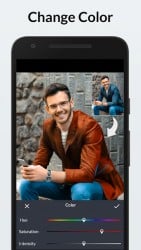






Leave a Comment