Kingroot is an app that allows you to root your device in a quick and easy way. If you are wondering what exactly you can do with this app we will try to explain it briefly. If you are able to root your smartphone, which means you will have administrative control over your device. You can do all the changes you want and customise your gadget to meet your needs.
If you are from the older generation you will know that in the past it was possible to make changes on your phone if you wanted to. There were several apps that would root almost any Android device and you will have absolute power over your phone.
Nowadays, Kingroot is the best app you can get on the market. It is a very small file that is easy to download. Once you install the app it will also inform about certain security risks that you might want to fix. Kingroot makes the process simple and convenient for anyone, even for a newbie.
On the market there many other root programs available but those apps are at times unable to break the system, and this is a situation where you need something bigger that can do the job for you. An app that will allow you to do whatever you feel like doing. This is where Kingroot appears on stage and allows you to expand the functionality of the Android platform. Once you have this powerful tool in your hands you are no longer a User, now you are an Administrator and you have access to almost every single file in your operating system.
How to download and install Kingroot
Before you can see all the benefits of having Kingroot on your Android device, you need to download the app and properly install it on your smartphone. You cannot find this app in Google Play Store, since they will not allow you to make changes to their operating system, but you can still manage to find it online. Even if you try to search for the APK file in Chrome browser you will see that Google is trying to block the page, but that should not stop you either. You can still find the official page and download the APK file. You just need to follow these simple instructions:
- First thing you have to do is to disable Google Play Protect.
- You need to allow your phone to install applications from third party websites or unknown sources. This is a very simple operation. All you have to do is to go to Settings > Security and enable Unknown Sources.
- If you are using antivirus applications on your phone you might want to switch them off while you are trying to download and install Kingroot. That is because they will see this action as malware.
- Now, you have to find the APK file and tap on it. You will be asked whether you want to install the application or not, and you need to click on continue and let Android finish the job for you.
- Once the installation is open you can launch your new app.
- The last thing, and a very important one is to enable Google Play Protect again in order to keep your phone safe.
Is Kingroot to be trusted?
If you are anything like me, you will probably do a research about any new app before you install it on your device. I believe this is the most reasonable thing you can do to protect your device from malware. So, if you searched for Kingroot on the web an issue arises that the app is not to be trusted.
But after an extensive search and reading tons of reviews and personal opinions it turns out that the app is not malware at all but it is considered like one just because it has the power to make modifications to your operating system.
The thing that we were concerned about was sharing information like IMEI number, but if you go on Kingroot`s official website you will find that all the data is encrypted.
Rooting is a very delicate process and if you decide to do it then you need to have a good knowledge about it. This is not an app that you can experiment with and simply uninstall it later on if you do not like it anymore. Worse comes to worse, if the process is not carried out properly it can lead to various effects on your device that you will not like in the long run.
How to root your Android device
We have explained the process of finding and installing the app, but let`s see what you can do once you run Kingroot.
On the top left-hand menu, or the three horizontal lines, you will see the root status. Tap on start root to begin the process, and that is it. Once the process ends your device will be rooted. Now you have complete access to everything and you can make all the changes you want.
What exactly can you do with Kingroot?
If you are not a tech savvy per say, you will probably need some explanation of the powers of Kingroot. For instance if there is an app that you are never using and it is taking up space but you cannot get rid of it, well with Kingroot now you can. And that is not all, you can also change the way your device`s CPU or change the user interface. In case you need to restore deleted files or repair your operating system, you can do that too.
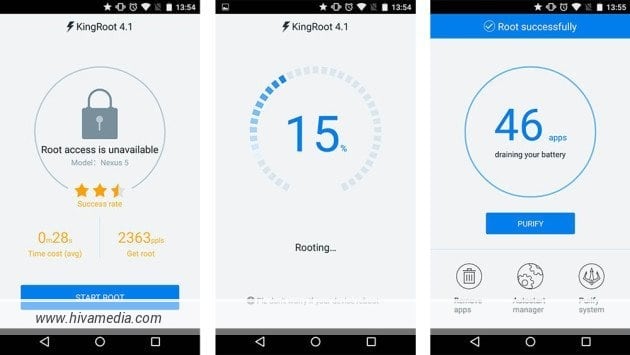
Are there any risks of rooting?
When you have complete control over your Android device you might misuse it, if you are not being extra careful. When you have a limited users profile there is no way you can break anything or delete important files. But once you are an administrator you can make changes to system files or install a wrong app that can seriously harm your smart phone or tablet.
You need to be extra careful what apps you install because a rooted system is more vulnerable to malware. To be honest there is a reason Google does not allow rooted devices.
If you have some very important data on your Android device then you need to think twice before you start messing with the operating system. Before you decide to root your system you need to learn all the advantages and disadvantages first, and then make the right decision.
Advantages of rooting your device
So, even though there are some things you should be careful about there are still plenty of advantages of using Kingroot. There are some people that buy smartphones and hoping for a rooting app to be available soon so they can alter the things they do not like.
Some of the benefits of rooting your smartphone include:
- You can run some special apps that are not available otherwise.
- When your phone is rooted you can remove pre-installed apps.
- Rooting allows you to move apps from your phone to SD card. This way you will free up system memory and your device will run faster.
- The most powerful feature of rooted phones is custom ROMs. I personally believe this is the main reason Kingroot is so popular with its users. You can easily speed up your phone and even change the entire feel of your Android device.
- Our favorite advantage of rooting is ad-blocking. You can easily block ads on your web browser, but not on your mobile device. With Kingroot you can play your favorite game without those boring pop-ups.
- Maybe the most practical benefit is saving your battery life. You can download an app that will close all useless apps automatically, thus improving your device performance. Of course you will need root access to install the app that will finish the job for you.
- Now you can even install apps that hack games. And you can play your favorite game in free game play where you are the one who set the rules.
Disadvantages of using Kingroot
When we think of the disadvantages of this app, we usually say they can be easily overlooked since the advantages are top-notch. Even though users are familiar with the bad side of the app they still choose to use it. This review would not be realistic if we do not mention the primary disadvantages to rooting:
- Once your phone has been rooted, you immediately lose your warranty.
- You risk of “bricking’ your phone. This is jargon that is used in the tech world and it means that your phone is compared to a brick. This means that your phone is dead and it cannot be repaired under warranty.
- In the attempt to make your phone`s performance better you might end up with a phone that has lost its speed and features.
- Every time you make changes to the software code you run the risk of getting viruses.
Can antivirus software protect your rooted Android device?
We have some good news for you. If you have antivirus on your device it will protect you from malware, there are a few selected apps we for privacy recommend here at AppsApk.com, such as: Antivirus : Security & Lite or Antivirus & Virus Remover but we hate to inform you that the protection is not 100%. So there is still a slight chance that your data can be stolen, and malware can take advantage of your rooted device.
Kingroot App Review – Things to keep in mind
We know that you are all tempted to root your device and do whatever you want with your gadgets. But it is our thing to warn you of the danger lurking everywhere. You need to have the necessary knowledge and skills to use Kingroot app. If you do not consider yourself to understand how the operating system works than we advise you to not root your Android device.
There are a couple of other things that you should keep in mind if you actually decide to alter your smart phone functions. Every time you try to install an app try to find one that comes from a trustworthy store only. Even Google Play Store can be attacked of viruses, so, you can imagine how cunning those Internet sites can be.
- Download apps that you feel are necessary for the action you want to do. Do not download everything you see available, just because it is appealing.
- Always have a reliable antivirus on your phone and every time you download a new app, you need to scan it.
- Remember that once you root your phone it is more vulnerable and you need to be extra careful every time you are using it.
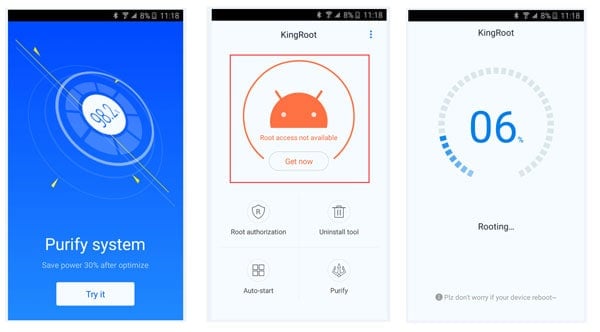
Kingroot App Review -Final Verdict
Sooner or later you will be tempted to root your Android device and Kingroot will be the answer. The power to do virtually everything you want is tempting. There are even some apps in Google Play Store that need to be rooted to function properly.
If your device is rooted you have so many privileges like limiting the network activity for some apps of your choice, you can uninstall apps that are pre-installed and you have no use of them, you can speed up the CPU, just to name some.
Kingroot truly unleashes the power to access to the operating system, thus making it easier for you to control and manage your own device. Now you can use your device as long as you need to, since you are able to customize it the way you want. You will be satisfied with the product you have in your hands so you do not have to change your smart phone just because there are things that you are missing.
This app helps in clearing the RAM, this way your smartphone will perform at its highest speed, which is one of the biggest advantages of all, you have to admit.
You will have a full control over your gadget and feel like the true owner of your Android device, and this adds even greater value to it.









It do no rooting the phone with using the king root app
Qmobile dual one