What is the Kika emoji keyboard?
Kika Emoji Keyboard is a very popular app that contains all sorts of emoji features that let you express everything through these cute icons. We usually use these emoticons in WhatsApp and Facebook keyboards but with the Kika Emoji Keyboard, you can now use them in text area as well. Thanks to the Unicode encoding, these emojis can be used in any input. Besides the usual keyboards and their input functions, Kika offers plenty of emos and GIFs. As many as over 800 emojis are available to express any and all you think. You can smile, frown, laugh, cry, fight, and more by choosing the relevant emos. Since the time it was released, the app has made its way to the top and is today the number one keyboard app on the U.S. Google Play Store with over 130 million downloads. The app boasts of more than 40 million active users every month with 300,000 new downloads every single day! Some other apps by the same parent company are Emoji Keyboard Pro, Kika Keyboard, and Emoji Plus.
User experience
The emojis on this app has been cleverly designed. The simple design helps the user connect instantly with every mood. Without such an app, you might have to make do with a similar-enough emoji to express yourself. Now, with the Kika emoji keyboard, you rarely have to think about it. You are certain to find one that perfectly reflects your mood. Not only the emojis, but the GIFs are great as well. The Kika emoji keyboard is not only useful and expressive, but it also contains everything that a standard Android keyboard does. There are even plugins available that you can use to make it serve multiple purposes. Did you know that the app lets you open a browser window within the app itself?
While it is an excellent app with versatile features, it is also a powerful tool that you can use. However, as with everything, it also has a couple of issues with it. Some users have reported bugs when they used it. It also has trouble working in certain apps. Hopefully, these should be fixed by the developers soon enough.
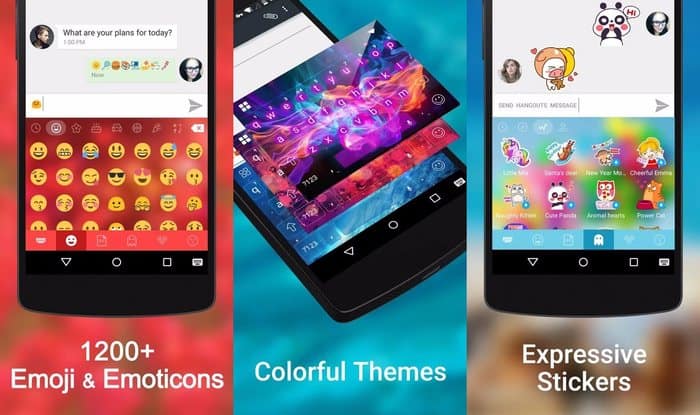
Installing and setting it up
While customizing your keyboard has long been a feature of Android, others have started it just recently. This emoji keyboard by Kika is chock-full of features in addition to giving the users the ability to add themes and so on. Setting it up is not a big task. First, you need to download the app from the Google Play Store and then go through the guided installation process. Once done, you can browse through the huge collection of themes for your keyboard. You can choose from pre-designed ones or even create your own!
Final word
Kika Emoji Keyboard is the perfect replacement app if you want to give your default one a cheery twist. You will also get access to a wide variety of emos and GIFs.
For the full review, click here








Leave a Comment