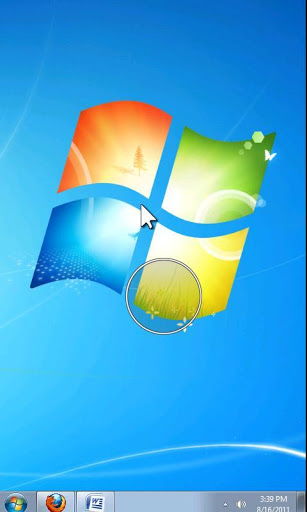
Leave your laptop behind. Enjoy the freedom to work from anywhere.
Note: Samsung Galaxy SIII users should turn off Jump’s ‘Optimized Drawing’ setting for compatibility. We’ll be releasing an update that fixes this issue soon.
Jump Desktop Free lets you connect to one computer for free. It’s as simple as that: there are no feature restrictions, no ads, no time limits and no recurring fees. Grab the paid version for unlimited computers.
Jump Desktop is a powerful remote desktop application that lets you control your computer from your phone or tablet. Compatible with both RDP and VNC, Jump Desktop is secure, reliable and very easy to set up. A streamlined user interface gives you the best possible remote desktop experience on any of your mobile or tablet devices.
Easy setup and reliable:
Jump Desktop is very easy to configure; anyone can do it! Just visit: jumpdesktop.com go on your PC or Mac and follow step-by-step instructions. You’ll be up and running in no time.
Secure and built on open standards:
Jump Desktop is a true RDP and VNC client with built-in support for encryption. It lets you connect to your computer using an IP address or hostname, if you already have RDP or VNC configured on it.
Powerful features:
Unleash the full power of your phone or tablet while connected to your computer. Multitouch ready – pinch-to-zoom and two finger scrolling make controlling your computer easy and productive. Jump’s multi-threaded rendering engine has been fine tuned for Android. Jump’s VNC and RDP engine is one of the fastest you’ll find on Android.







Leave a Comment