Files in JioCloud means you can access them from anywhere, share with anyone and manage them the way you want.JioCloud brings you the following salient features-
• Automatically Backup or Manually Upload your files to JioCloud
• Simply Access your files on the go from any smartphone or PC
• Smartly Collaborate using Boards with others on any event, trip or project
• Easily Share large files with anyone, even those who don’t have a JioCloud account
• Download or Offline access files for no network scenarios
• Audio player to play your favourite audio instantly
• Document scanner to turn your paper documents into digital files
• Reliably Sync Contacts across your devices through cloud address book
• Quickly Restore Contacts to any device
• Keep your files safe through Password lock and Remote logout
The Guide and Hacks For Jio-Cloud
The JioCloud Tips:
1. One click operation– Using the JioCloud app, your all documents, or files is safe and only one tap away. JioCloud is for your Photos, Assignments, documents, Audio Video Song, etc. You can save any type of file with a large data size. The saved items are accessible from Smartphone, Computer and also from TV.
2. Zero-click backup- You can enable the automatic backup anytime. In this way, all data will be safe.
3. Share Folder and files– Now sharing the Folder and Files of any size is very easy. You can share by inviting other people and set permission to view and download. Also, you can share the files through a public link, too.
4. Sync across devices- The automatic sync option is best, it will update all the files of your device, sync the contacts of your phone.
Frequently Asked Questions
What is Jio Cloud?
JioCloud is a cloud storage platform; you can use it by creating an account. JioCloud is very easy to use and keep your data safe for a long time. It is an easier way to Store, Access, Sync, and share the data for both business and personal purposes. JioCloud is also like a virtual harddisk, where you can store a large amount of data.
How to start using JioCloud?
- First, you need to download the JioCloud app on mobile.
- Once the download and installation is finished, now create your account and login.
- A one-tap secure login feature is also available if you have Jio sim on your phone
Is the internet required to use JioCloud?
Yes, you need to be connected to the internet or Mobile Data to use JioCloud.
What is the storage limit of JioCloud?
The JioCloud provides some free storage upon login, after that, there are some premium purchase required to enjoy the huge data storage and many more features.
What are the securities of my content on JiCloud?
All type of data is secured and validated on JioCloud. The data is stored in Encrypted format, no chances for others to access it.
Is the JioCloud different from Google Drive?
Yes, JioCloud has some different features such as:
- It is providing Automatic backup of all type of content/data/files.
- Just a single click required to upload the data.
- Some options are available for Address Book, Contacts, and Sync.
- Backup, timing and settings are so flexible and can be set up manually.
What’s New
-Now multi-select files in Boards to download, share, delete or mark offline
-Design enhancements
-Defect fixes and Performance improvements
Additional information
JioCloud
jio.cloud.drive
17.0.7
11.86 MB
10,000,000+ downloads
Reliance Jio Digital Services Pvt. Ltd.

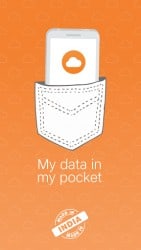










Leave a Comment