Eliminating the extra step of desktop transference, the Jet Scanner app can produce precise images with delineated borders, perspective correction and brightness equalization so that paperwork is easily and accurately reproduced in high quality PDF or JPG format. All document conversion is performed locally on the device and batch capture fires off sharp, multi-page documents quickly. The app allows easy upload to cloud services for archiving or export to any application that supports these types of files. Legible, convenient data management just got faster and simpler. The implications for the average user’s workload are obvious: less paper means less storage and portable, handheld scanning means less cumbersome equipment, less time and more information manageability and versatility.
Android smartphone and tablet users already know how much more productivity their mobile devices offer. They can now take that efficiency one-step further by reducing the clutter of paper and the need for stationary desktop devices. The high-definition screens and reliable functionality of Android devices combine with the Jet Scanner application for hassle-free document conversion, archiving and sharing. The intuitive interface on the sharp display provides users with excellent, clear data imagery and transmission so that they can complete their work with less time and aggravation.
Features of Jet Scanner for Android
______________________________
• Clear, User-friendly Interface
• High Resolution Scans
• Sharing Scans in PDF or JPG Format
• Precise Automatic and Manual Document Border Detection
• Wide Set of Image Processing Templates
• Export to Any Application that Supports Image Format
The Jet Scanner application is the next progression of the mobile workstation. High-quality reproductions of importation documentation are now possible with the utility of high-speed, responsive Android devices. Reducing paper and frustration is now possible by simply downloading this powerful, innovative app.
If you encounter any problem using our application, please contact our technical support at [email protected]. Please describe the error in details. All your actions step by step. Make screenshots and send to us. We will be happy to assist, make every effort to solve the problem and correcting errors.
The Lite version in comparison with the Full version comes with advertisements, all scan pages are watermarked.
What’s New
Version 3.1.31
Android 6 permission model support
Version 3.1.29
Bug fixes
Version 3.1.25
UI improvement
Some compatibility fixes
Version 3.0.18
Bug fixes
Stability enhancements
Version 3.0.14
Image processing filters improved
Version 3.0.11
Improvement of PDF export
Pages drag’n’drop enabled in edit mode
Fixed crash on page rotation on some devices
Some speedup
Page rotation by fingers
Bug fixes
Version 3.0.9
Bug fixes
Stability enhancements
Version 3.0.5
Corrected crash on Android 5
Additional information
Jet Scanner Lite. Scan to PDF
com.stoik.jetscanlite
3.01.31
15.42 MB
100,000+ downloads
IMATAC




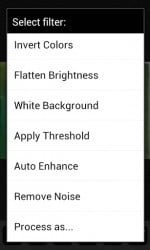
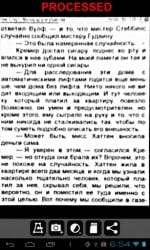






Leave a Comment