Discover and print to HP printers that are:
• Connected to the same network as your mobile device.
• Broadcasting a Wi-Fi Direct network on supported HP Printers.
• Connected to the mobile device via a USB On-the-Go cable.
After installing the HP Print Service Plugin, it is important to turn on the plugin. This is done by going to Settings → Printing → HP Print Service Plugin under the General Settings section from many devices and toggling the setting to “On”.
For Samsung devices, it is done by going to Settings → NFC and sharing → Printing → HP Print Service Plugin
For more information on using the HP Print Service Plugin or details on supported HP Printers, please refer to the following URL:
support.hp.com/us-en/document/c04024231/?openCLC=true
For more information on Mobile Printing in general, please also refer to:
www.hp.com/go/mobileprinting
What’s New
• Additional improvements to printer discovery
• Reduced duplicate Wi-Fi/Wi-Fi Direct entries for the same printer in printer list
• Support for IPP PIN printing (on supported business printers)
• Reliability and performance improvements
• Crash fixes
Additional information
HP Print Service Plugin
com.hp.android.printservice
3.4-2.3.0-14-17.2.17-161
13.11 MB
500,000,000+ downloads
HP Inc.


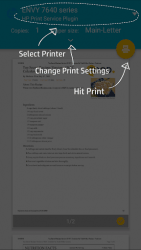









Leave a Comment