With Minecraft mods, there is an infinite number of things you can do. For those who don’t know what mods are and how to install minecraft mods, it refers to modifications that could potentially change certain aspects of the game. The modifications are created by players who are looking to have specific new features in the actual game. Resource packages are something different and refer to images that work like the originals in the game to make the objects appear different. For instance, if you have a graphic mod in place, the difference that you see is terrific!
Let’s look into the Minecraft mods in detail below. If you want to play mods without actually installing them, these Minecraft servers are a great idea to try.
Downloading Minecraft Mods
There are a ton of online websites from where you can easily download Minecraft mods. You will not find any sites that are officially affiliated with the game, but most of them are pretty trustworthy. We have talked about a few options in this section to help you get started.
If you are looking for some reliable websites or platforms for downloading mods and resource packages for Minecraft Forge, here are some options for you to browse through. PlanetMinecraft and ResourcePack are excellent sites. The mods and other files are available in RAR, ZIP, or JAR formats. Bukkit and ModLoader are mod installers and are extremely popular among the users. While Forge is known to be the most reliable, these are pretty good alternatives.
Did something go wrong? Did something go wrong when you were working on installing the mods? Don’t worry! You will have a separate profile with Forge. This will not affect your other profiles. If the Forge one gets affected, you can create a new one without trouble.
Installing Minecraft Mods
Now that you know what mods are and how enjoyable and fun a game becomes if it contains certain mods, you might want to install them. However, do note that Minecraft does not offer an in-game option of doing so. To do so, you will have to take help from other tools. Forge seems to be an easy system to install mods in Minecraft. With Minecraft Forge, you would now be able to create and install any type of mods. Since it is updated regularly, you will not have to worry about modifying the originals.
Previously, the Minecraft Mods needed to be installed manually. You would have had to open the game files (could be located by their minecraft.jar format), copy the mod, and finally, delete META-INF folder. Since this is no longer allowed, Minecraft Forge is a suitable option.
The steps are mentioned below in detail of how to install minecraft mods.
- Before starting, the first thing you need to do is to make a backup file of your Minecraft data. Open up your file explorer, type in “%appdata%” and tap on Enter.
- Move to /Roaming/.minecraft /saves. You will see a folder with multiple sub-folders show up/ Copy all of them to another new folder. In case something happens, you just need to copy these folders to the original one.
- Search for the latest version of Minecraft Forge. Download it. Double-clicking on the file will open it and start the installation.
- Select the first option and click on OK to Install the client.
- To ensure the installation is successful, open Minecraft and select the Forge profile. Open the game.
- The next step is to find, download, and install the required mods and resource packages. Finding proper mods is easy enough. However, you need to steer clear of potential scams, viruses, and other malware that could affect your device.
You are also likely to come across some mods that are obsolete or some that don’t work with others. If you plan to only download mods for Forge, chances are that you will not face these issues at all.
- Copy the files in the /mods/ folder. This is because when you launch the game again, Forge will examine the folder and look for changes, if any. Regarding the resource package, these are accessed by an option of the same name within Minecraft’s menu. Do keep in mind that some mods might need specific packages to work smoothly.
- You are done! Launch Minecraft game and enjoy playing. One thing to note here is that each mod usually has a different interface and controls. It is better to read the instructions before so as to not be clueless.
Top Minecraft Mods
There are plenty of Minecraft mods out there. More are releasing all the time. However, there are some all-time favorites as well. Let’s take a look at them!
- Lucky Block: This Lucky Block mod basically adds one block to the game. This one element can bring so much fun to your game is surprising! Harvesting this mod could bring you tons of different items, ranging from food to monsters and so on.
- Fastcraft or Optifine: This mod offers support for graphics and HD textures. It improves performance significantly as well.
- TooManyItems: In this game, players tend to collect random stuff and the inventory screen is not up to the mark. TooManyItems is an inventory management mod that makes the screen organized and buttons and a handy search tool.
- MrCrayfish’s Furniture Mod: This mod adds more than forty pieces of furniture to the game. Now you would be able to decorate your houses in the game. The pieces vary to suit everything from the kitchen to the living room and bedroom. You will find the most basic to the most aesthetic furniture with this.
- Waila: This mod basically stands for ‘What Am I Looking At’. If you have a ton of mods installed, you can just point the crosshair at a specific block. It will tell you what it is and the mod that supports it.
- OreSpawn: OreSpawn is a complex mod, albeit packed with features, that lends different elements to Minecraft. It makes the game so much more fun to play. If you are a serious player, this feature is sure to enhance your experience.




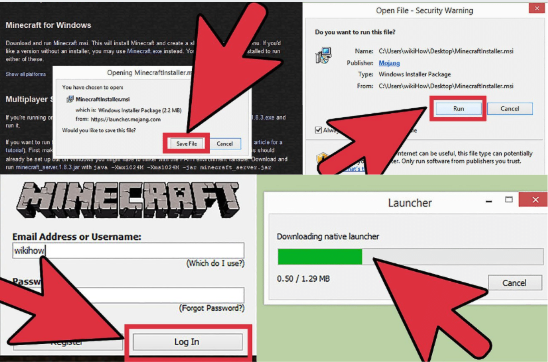




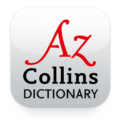

Leave a Comment