Kika Emoji Keyboard is quite a popular app among teens and adults alike, after all everyone like the ability to change your keyboard theme and try something new! This app offers the users a lot of expressive and communicative emojis that comes in handy while trying to express oneself. In most cases, we end up using the emojis already available within the application, such as Facebook or WhatsApp. With the Kika Emoji Keyboard app, now you can use these icons in any inputs. Apart from the keyboard functions, Kika offers GIFs, emojis, and a lot more. It is available in both English and Portuguese.
Did you know that the Kika Emoji Keyboard has as many as more than 800 emojis available? You can express literally anything you want to with just a single icon. Every single of your mood, expression, and feeling can be easily communicated. And the best part is that it is fun to do this! The app is counted among the top applications and is one of the best keyboard apps there is. With over 40 million active users and more than 130 million downloads overall, this is an app to definitely consider using. Besides the Kika Emoji Keyboard App, the company has also launched several more similar applications like Kika Keyboard, Emoji Keyboard Pro, and Emoji Plus.
This emoji keyboard offers its users a lot of features, such as the option to add themes. Setting up the app is not a big task either. As soon as you download and install the app on your iOS device, you can immediately start perusing their collection of keyboard themes. The best part is that you also get the option of creating your customised product. If you feel like you don’t want to put in the effort, you can always choose from one of the hundreds of pre-designed ones available.
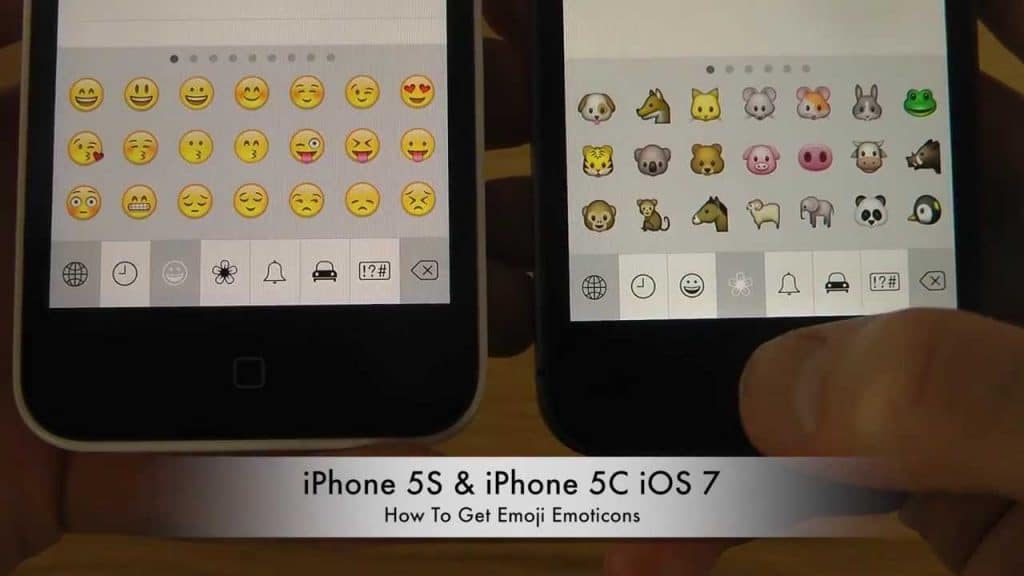
Installing Kika Emoji App on your iOS Device
All is hale and hearty in the Android world. It is easy to download the Android version of this app. But, if you are an Apple product fan and own an iOS device, things could get a bit tricky. This app can be installed only in iOS devices that are running on iOS 9.0 or later. It is compatible with iPad, iPod touch, and iPhone. This section will act as a guide on how you can install the Kika Emoji app on your iOS device.
- Go to your homepage and find the App Store. Click on it.
- You see will a magnifying glass icon. This is the search button. You should find it in the bottom-right area of your screen. Click on it.
- Search for “Kika Emoji App”. As soon as you enter for search, the results page will show up.
- It is likely that multiple results will show up. The one at the top would be the correct option.
- Click on “Get”. You will be asked for authentication. Once you authorize the download, the app will start downloading.
Kika Emoji Keyboard App for iPhone/iOS – Enabling and Using the App
Once you have installed the Kika Emoji Keyboard app on your iPhone or any other iOS device, you will have to enable it in order to be able to start using it. On iOS, this a little bit awkward and not nearly as user-friendly as its Android counterpart. We will take you through the steps and you will be able to get it done in a jiffy! Providing full access to the app will let the developers give you more stickers and immediate updates. They also claim to never collect or use any of the user’s personal data.
Let’s take a look at the steps to enable and use the app.
- Go to Settings and tap on General.
- Scroll down and search for “Keyboard”. Tap on it. It will be under a bunch of toggle settings.
- You will find the Kika Emoji Keyboard located between non-English language keyboard options.
- Choose the Kika keyboard option and now, you will have two keyboards installed.
- You might be asked to provide Full Access to enable the funny stickers.
- When you start typing, the keyboard will show you a globe icon on the left side.
- Clicking on it will help you access hundreds of emojis that you can now use.

User experience of Kika Emoji Keyboard for iPhone/iOS
These emojis have been designed really very well. Each one of them portrays the mood in a simple and quirky manner. The neat design helps the user communicate instantly to their friends and families instead of having to write long, winding, and sometimes awkward text messages. Lately, most applications have had near-similar options of the major moods, such as laughing, crying, etc. However, with the Kika keyboard, you can now smile, grin, laugh, and giggle!
You are more than likely to get the smiley you are looking at to reflect your mood or response. There is another nice feature Kika offers – GIFs. Are you bored with sending smileys backwards and forwards? Communicating using GIFs can be fun and well, communicative! Besides the hundreds of emojis and GIFs, the emoji keyboard offers plugins and the like as well. The app allows you to open a browser window within the app.
This app has gathered excellent reviews for its performance and the wide range of features it offers. However, the app has some issues which the developers are trying to fix. A few users have reported bugs which the developers are working on and the new update should hopefully solve it.
Kika Emoji Keyboard App for iPhone/iOS – Conclusion
The Kika Emoji Keyboard is a great app if you want to have more control over your keyboard. With customization options and the option to choose from hundreds of emojis and GIFs, this keyboard app is indeed a must-have one. It is a simple thing to install this app on your iOS device. The trick is to know how to enable it to start using it. This post has got you covered!








Leave a Comment