You can manage local and remote/cloud storage. It supports every file explorer actions (open, search, navigate directory, copy and paste, cut, delete, rename, compress, decompress, transfer, download, bookmark, organize). File Manager Plus supports media files and major file formats including apk.
Major locations and functions of File Manager Plus are as following:
• Main Storage: You can manage all files and folders in your local device storage.
• SD Card: You can manage all files and folders in your SD Card.
• USB Storage: You can manage all files and folders in your USB OTG.
• Downloads: You manage all files (including apk and zip files) in download folder.
• Images: You can manage image and picture files in your storages. Image preview is available. (Supported file formats: bmp, gif, jpg, png and etc)
• Audios: You can manage all music and sound related files. (Supported file formats: mp3, ogg, flac, m4p, wav, wma and etc)
• Videos: You can manage all video files in your device. (Supported file formats: asf, avi, flv, mp4, mpeg, wmv and etc)
• Documents: You can manage all document files in your device. (Supported file formats: doc, ppt, pdf, and etc)
• Apps: You can see all applications installed in your local device. You can stop or delete apps. You can delete data or cash of apps. You can backup your app as apk file also.
• New Files: You can manage new files moved and downloaded to your local device.
• Cloud: You can access your cloud storage such as dropbox, google drive and OneDrive.
• Remote: You can access remote or shared storage like NAS and FTP server.
• Access from PC; You can access your android device storage from PC to manage all files and folders in your local android device using FTP(File Transfer Protocol).
• Storage analysis : You can analyze local storages to clean up useless files. You can find out which files take up the most space.
What’s New
1.7.3
– Animated GIF
1.7.1
– OneDrive problem is fixed
1.6.9
– USB detection improved in LG 7.0 devices
– Recycle bin feature open to all users
1.6.2
– Several bug fixes
– Edit remote settings
1.5.0
– Bug fixes for remote locations (SMB)
– WebDAV, Yandex Disk
– Open with, Add to Home screen
1.4.7
– Streaming multimedia on the network locations.
1.4.1
– Storage analysis : You can analyze local storages to clean up useless files. You can find out which files take up the most space.
Additional information
File Manager
com.alphainventor.filemanager
1.7.4
5.01 MB
10,000,000+ downloads
Flashlight + Clock


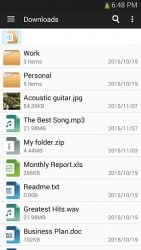






Good for me ,tnx
Waoooo…….yarrrrrrr nice app
I like this file awesome!!!!!!
Awsam app yrr
Nice App Dude..