App Lock can lock any app , such as Gallery, Whatsapp, Facebook, Messenger, Snapchat, Instagram, SMS, Contacts, Emails and any app you choose . Prevent unauthorized access and protect your privacy .► Lock Phone setting :
Prevent others from changing your phone setting like… Wi-Fi , Bluetooth , Mobile data and Install/Uninstall . To keep your phone away from being messed up by other people .
► Unlock by PIN or Pattern Lock :
PIN and Pattern unlocking options, choose your favorite style to unlock App Lock protected apps, both options are safe and secure.
► Password Recovery :
Set your security question to recover the password in case you forget.
As we all know that phone security has become the top priority for all of us. In addition, it much required for the Smartphone users, either it is Android or iOS or any other OS based device. There are so many privacy apps available but the question is which one is good. Does the security app protect our private data, like Photos, Videos, Documents, Messages, Contacts, and many more? As the solution to all of these, here is the best App Lock application, we are going to describe its features and tricks for Android.
Features and Tricks of AppLock APK
The App Lock APK is loaded with so many good features here are some of them:
- It can hide the pictures through Photo vault.
- It is providing three types of locking facilities such as Password lock, fingerprint lock, and Pattern lock.
- Hide videos through Video Vault.
- Select your favorite picture for the background customization.
- Features for default profiles like Unlock all and Guest.
- For Customized Profiles: You can set different locked app groups, and change the lock easily.
- Time Lock Settings: You can manage the auto-lock and unlock according to your preference and time.
- Location Lock setting: auto-lock and unlock facility according to location and in case of a changed location.
- You can also hide the AppLock icon.
- Advanced Protection feature: It can prevent AppLock by task killer.
- Random keyboard: The random keyboard helps and prevent other people to access your pin code.
- It has the fingerprint force stopped cover.
- It can also lock the unwanted incoming calls.
- It will ask for permission and will prevent uninstalling the other apps.
- The app size is very small; hence, you do not need to have a big space to download this APK.
- The power saving mode also there this can save your device battery.
———————————–
NOTE FOR HUAWEI AND XIAOMI USERS :
Huawei and Xiaomi devices have task killer services that interfere with the App Lock service. To keep App Lock work properly, you need to add App Lock to allowed apps in those devices’ security settings.
Huawei: Phone Manager App > Protected Apps > Add App Lock to the list.
Xiaomi: Services > Security > Permissions > Autostart, find App Lock and enable auto start.
———————————–
What’s New
Additional information
App Lock
com.am.applocker
1.0
2.34 MB
Well Apps


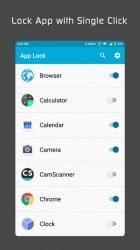


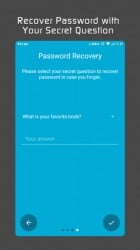





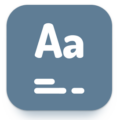
best of the best
چکارمیکنیدپس باباپدرم
دراومدواسه یه برنامه ۴گیگی۱۰۴گیگ اینترنتم رفت من خوارمادر اون تاییدکننده روگاییدم مییخوام چکارکنم اون قفل رو بکنم توکس ننم یا کس ننه تو للاشی مادر
Baba mashtia mano yadeton raft 1sat bishtareh man montazere taiede shomam.taeidiye shelike moshak bod tahala emza shode bod gaiideh shodam ah..javbe kirisho befrestin be emailam.
Fantacatick bainke hanoz varedesh nashodam.,…
By
Nice app
appsn
Wow
Amazing
Suppppeeeeerrrrbbbb
Nobody cannot get on the app lock
Good
Wow
Nice
Nice
super app
Wow it’s very good