
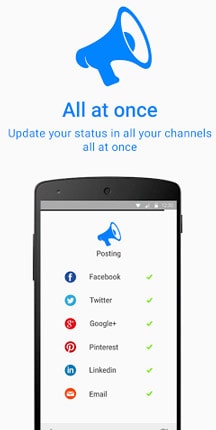
Everypost is the social media publishing tool most acclaimed by content professionals and social marketers. Everypost is the easiest way to create, customize, schedule and post content to Facebook, Twitter, Google+, Flickr, Linkedin, tumblr, and many others social networks. Everypost provides a unique functionality that allows to post content without having a 140 characters restriction.
With Everypost now you can manage your Facebook and Google+ pages and also your Linkedin companies. For just $9.99/m now you can unlock premium features! Upgrade and enjoy unlimited page changes and unlimited scheduled posts and start improving your Social Media Marketing across multiple channels at once!
Content professionals and social marketers are using Everypost to publish their content in multiple media platforms, amplifying their reach to more channels and audiences. It doesn’t matter the format of the pictures and videos, or the length of the text, Everypost makes it possible and in an easy way.
Main features:
– Search and curate content from Youtube, Flickr and Grooveshark.
– Compose your posts and schedule them to send it later.
– Publish media content like text, photos and videos
– Instant sharing to Facebook, Twitter, Google+, Pinterest, Linkedin and tumblr
– Send your posts via Email. Select contacts from your address book or do it manually. That simple!
– Ability to post to Facebook pages, Google+ pages and Linkedin companies
– Sort your preferred channels
– Trending topics #hashtags
– Mentions on Twitter
– Photo quality settings
– URL shortener
– Twitter text shortener
– Ability to choose your Pinterest boards
– Ability to choose your Tumblr blogs
– Ability to choose your Google+ circles
– Save posts, photos and videos in Dropbox
– Unlimited postings
– And much more coming soon!
Everypost is very different to normal scheduling and publishing apps like hootsuite, buffer, seesmic, tweetings, tweetdeck and ubersocial. With Everypost you can create personalized content for each social network and then post directly or schedule it to send later. Content is King, distribution is the Queen. Download the best publishing tool and start to create better content for your social media marketing campaigns.
FAQs
– I’m having trouble connecting Google Plus. What should I do?
Since Google Plus has not released an official API for app developers yet, we’ve come up with our own solution, developed in-house, to allow you to post to both personal and company Google Plus pages. Here are some solutions that may help you add Google Plus:
– Google Plus will not connect because I have Google 2-Step Verification activated. You will need to disable Google 2-Step Verification in order to connect your Google Plus account to Everypost. Please visit this link on your device to disable 2-step verification: google.com/settings/security After disabling Google 2-Step Verification,
– I’m still having problems connecting Google Plus. Some users have received an additional error, even after disabling 2-step verification. In this case, you will need to complete the Google Unlock Captcha so as to allow Everypost access to your account from a new application. Please visit this link on your device to complete the Unlock Captcha: accounts.google.com/b/0/DisplayUnlockCaptcha
*More questions?*
everypost.me/faqs/
@everypost
https://www.facebook.com/everypostme
Email: [email protected]
Size : 11M
Current Version : 2.0.31
Requires Android : 3.0 and up
Offered By : Everypost (Twitter, Facebook)









Leave a Comment