* Image compression
This function enables you to compress large image and seldom used image into smaller size. It will help you save more storage space. It contains two choices to compress: lossless compression and lossy compression. You could choose which compression method according to your situation.* New files
In this part, you could browse files created within 7days, according to files creating time. You could handle all new files in real time, and will not miss any of them.
* Large files
Open “large files” zone, all files larger than 10mb are listed. All large files could be opened, deleted or copied here. Within this feature, you could find big files easily.
* Redundant files
One tap to free up disk space and clean file trash by finding out temporary files, log files, and empty folder
* All partitions
All file paths could be tracked from here, and the files’ proportion is clearly showed. You could know which files consume a lot of space.
* App Battery Usage
In this part, ES Disk Analyzer could manage power consumption for you to save more battery. Power draining applications would be showed out, and could be easily handled relying on this feature.
* App Junk Files
ES Disk Analyzer offers professional clean for specific applications, helps you get rid out of junk files of frequent used apps.
It scans the storage space available on your device including internal storage, SD cards, all On-The-Go and attached devices, presenting the total and used space on each. All storage detail could be viewed in ES Disk Analyzer.
What’s New
V1.0.2.9
1. Optimized overall performance
2. Bug fixed
Additional information
ES Disk Analyzer – Storage Space
com.storage.space.es.diskanalyzer
1.0.2.9
4.38 MB
100,000+ downloads
ES Global








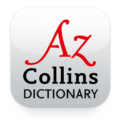



Leave a Comment