
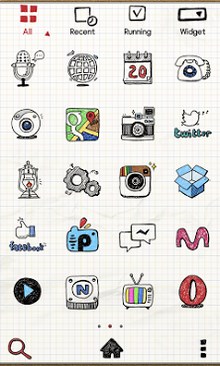
Introducing the Drawing Note theme! There’s something special about hand-drawn icons!
Apply the theme to transform your background screen, icon and launcher widget! 😀
***How to apply a theme***
– Install Dodol Launcher (if you haven’t yet).
– Press the home button and set the Dodol Launcher as the default home launcher by selecting [Use as default value for this task] or [Always].
– Open the launcher menu by swiping the home screen upwards, select the [Theme] menu, then select and apply the theme of your choice.
***Precaution***
– Is available only in Android ver. 4.0.3 and above (ICS, Jellybean)
– Some functions cannot be applied in certain devices.
Size : 4.5M
Current Version : 4.6
Requires Android : 4.0.3 and up









cool app
appsapk is not standing in the world
i like this apk file