KingRoot for PC is one of the few handy tools if you want to root your Android phone safely.
For the uninitiated, Rooting is a process of modifying or enhancing your android configurations to enjoy superior Android features, optimize your mobile phone for speed and security, increase your device battery power, limit software from auto-starting and use many more advanced programs you haven’t probably heard in your life.
Rooting is a powerful phenomenon used by Tech savvy Android users. But KingRoot for PC makes it easy for Android users of all skill levels to root your Android phone. Rooting allows you special privileged rights to make any tweaks in the android mobile phone.
KingRoot Features
KingRoot is primarily an Android Rooting app. So, you may then wonder what “KingRoot for PC” actually means. Before we explain in detail how to use KingRoot for PC and how to download and install KingRoot for PC, let’s address a few important questions for your safety and clarity.
Is rooting safe and Is kingRoot safe?
Rooting is safe and surely not illegal by any means. As rooting is a complicated task, there are generally rooting apps or software available to make rooting easier to achieve. Out of these rooting apps, KingRoot has the highest success rate. If you do not have proper knowledge and skill doing rooting, then rooting your android mobile phone can be dangerous as it is going to change system configurations altogether.
KingRoot offers better security support against viruses, trojans, spyware and malware. In this age of data privacy and security, rooting can be hazardous, which is why KingRoot claims security protection for this.
Will Root failure cause damage to the mobile phone?
Performing root without sufficient knowledge can create problems with your Android phone, in case the rooting operation is failed. This is why it becomes all the more important to use a trusted rooting application like KingRoot for PC. KingRoot software has undergone various strict security tests. KingRoot has a specialized root failure protection mechanism which protects you in case of any failure in the rooting procedure. But whatever it is, rooting is not a Kids task, so we suggest you to carefully learn the rooting process and then only proceed with rooting.
Why KingRoot for PC?
Rooting your android phone can erase valuable data and may not be recovered sometimes. To protect this, you should take a backup of your data from your Android mobile phone or tablet. KingRoot for PC enables you to save your data to your PC in case of any unseen failure.
System Requirements for using KingRoot for PC:
- A Windows operating system desktop or laptop of versions 10/8/8.1.7/Vista and XP
- A minimum of 4GB RAM with sufficient available RAM to use.
- A minimum of 10 GB available hard disk space
- High-speed internet connection, preferably a WIFI connection.
- At least 256 MB Graphics card.
How to download and install KingRoot app for PC Windows 10/8/8.1/XP:
Unlike our other guides, KingRoot team launched an official PC Windows version. With this, you don’t need to have the hassle of downloading BlueStacks. Follow below steps to download KingRoot app for PC Windows desktop or laptop.
- Go to KingRoot official website and you will see there are two download buttons, one for Android and one for Windows. On the top right corner, you have the option to select language. Change language to “English” from the default Chinese language.
- Click on “Windows” and download the KingRoot EXE file, which is under 30 MB
- Double click on this KingRoot EXE file to begin the installation process.
You might see the Chinese language by accident, the first button is to Accept the license, click on it and Click on “Next”, it is the middle button. If the language is English, then it becomes simple to accept and click next.
- Select your desired directory location or proceed with default settings.
- Wait for some time until it gets installed on your PC.
- After successful installation, click on “KingRoot” app on your PC desktop screen.
- Here connect a USB cable to your PC for data transfer.
- Select USB to run under the debug mode
Assuming, you carefully followed the process till now, you should see no issues. But if you are facing any issues, it becomes tough as the language is in Chinese and difficult to understand the error message
Tip: If this is the case, just copy the Chinese text for which you want to know the meaning and go to google translate and paste in the left side place, you can see it’s translation in the English Language.
KingRoot for PC Download Features
KingRoot Apk and Windows app have the best rooting features using your PC Windows Computer or laptop. Here are some of the features that make KingRoot for PC the best rooting app with the highest success rate.
Simple and smooth Interface to navigate and to understand various features’ purpose. One of the biggest reasons users opt for rooting is to increase speed. Though speed depends on the internal processes, users claimed lightning speed across their Android device.
Your device will be specially taken care of by “KingRoot for PC” by perfectly optimising to give a long battery life. Bloatware causes severe battery drain and also slows up your Android phone, with rooting, KingRoot has the power to uninstall all unnecessary bloatware which is responsible for downgrading your device performance.
The great thing about KingRoot is in addition to providing all these features, it also provides bug fixes, patches and fixing the errors frequently. Did I forget to say KingRoot for Pc is free? Yes, You get all these awesome functionalities and features for absolutely free of charge.
To wrap up…
KingRoot for PC is a fantastic app if you know how to use it. We hope with your new found knowledge, you can enjoy an upgraded Android phone and impress all your friends and family. How to Download and install KingRoot App for PC is really a simple task as you have just seen it.

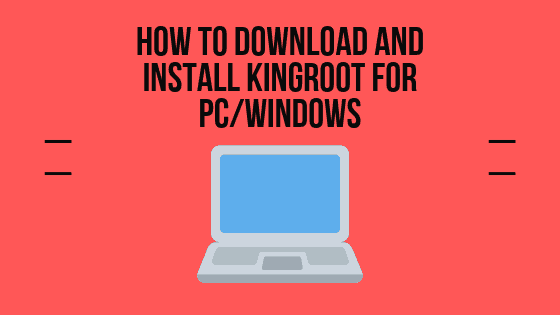






Leave a Comment