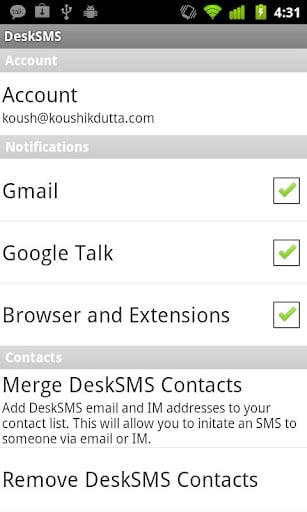
DeskSMS lets you text from your phone number via your Gmail, Gtalk, or browser!
DeskSMS forwards your text (and MMS!) messages to your GMail, Google Chat, and DeskSMS Chrome extension! And if you reply back, the recipient gets a text from your number!
You can use your favorite IM client (Beejive, Trillian, etc) or email client to send text messages from your phone number!
Download DeskSMS on your phone, and then use your an IM or email client from your PC or tablet to send text messages!
Step 1) Install DeskSMS on your *phone*.
Step 2) Install a chat client or use gmail on your desktop PC or tablet (like a XOOM)
Step 3) Have a friend send you an SMS, and respond from your desktop PC or tablet!







Leave a Comment